November 2024 Updates: Flexible Sales Invoice Submission and More
2 Reading minutes
Edara’s team continues to deliver features that meet user needs and enhance business efficiency.
In the November 2024 updates, we’ve introduced several innovative additions, including the option to choose how sales invoices are sent to the “Fatoora” portal, streamlined viewing of purchase order details, and more. In this article, we’ll explore each of these new features in detail.
Instantly Submit Fulfilled Sales Invoices to ZATCA
In this update, “Edara” has introduced a highly flexible feature allowing users to submit sales invoices to the ZATCA (Fatoora) portal as soon as invoices are created.
This can be done instantly or postponed, providing businesses the control to align the submission process with their operational needs.
This flexibility is particularly useful for businesses that require adaptable timing in their invoice submission. Therefore it helps them apply ZATCA compliance and send invoices within 24 hours.
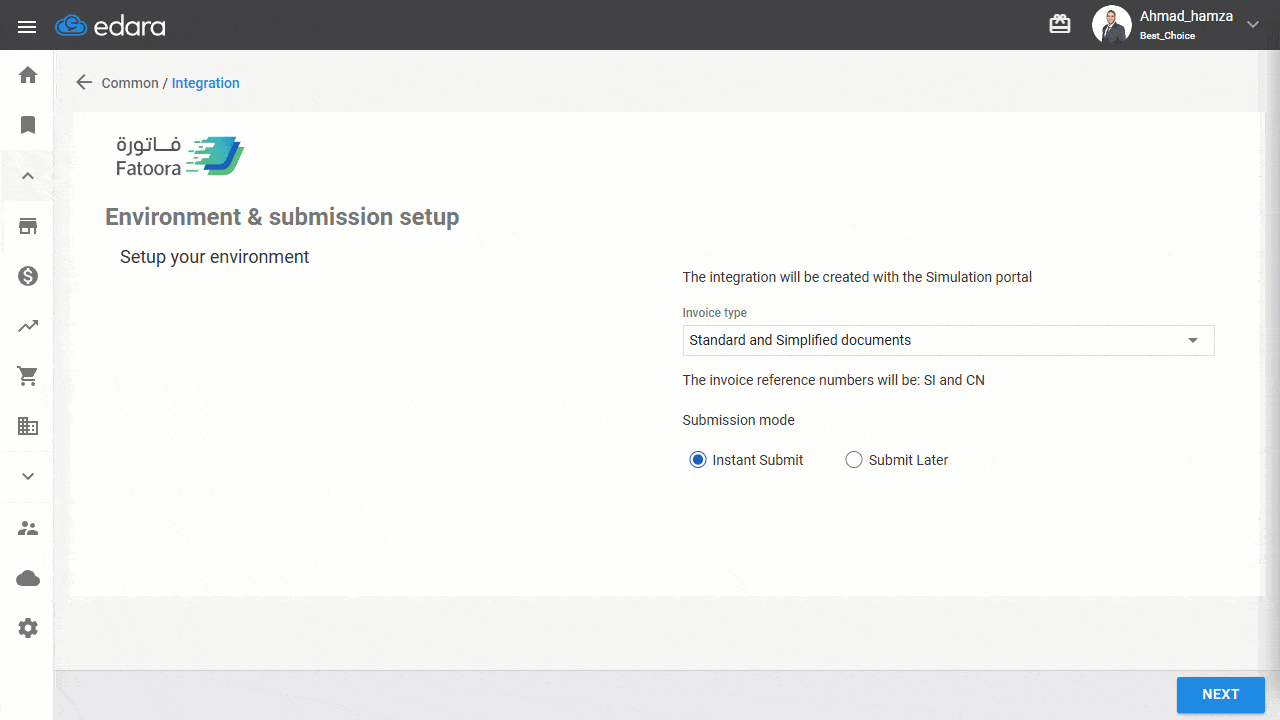
Easily View Purchase Order Details in Display Mode
Reviewing purchase orders has become simpler and quicker. With the new display mode, there is no need to open the editing page to view order details.
Now, when users click on a purchase order, all relevant details are displayed immediately, making it easier to follow up on and review orders before finalizing approval.
This update saves users time and reduces the number of steps needed for order verification.
Simply clicking on any purchase order provides an instant view of all its specifics, streamlining the review and approval process.
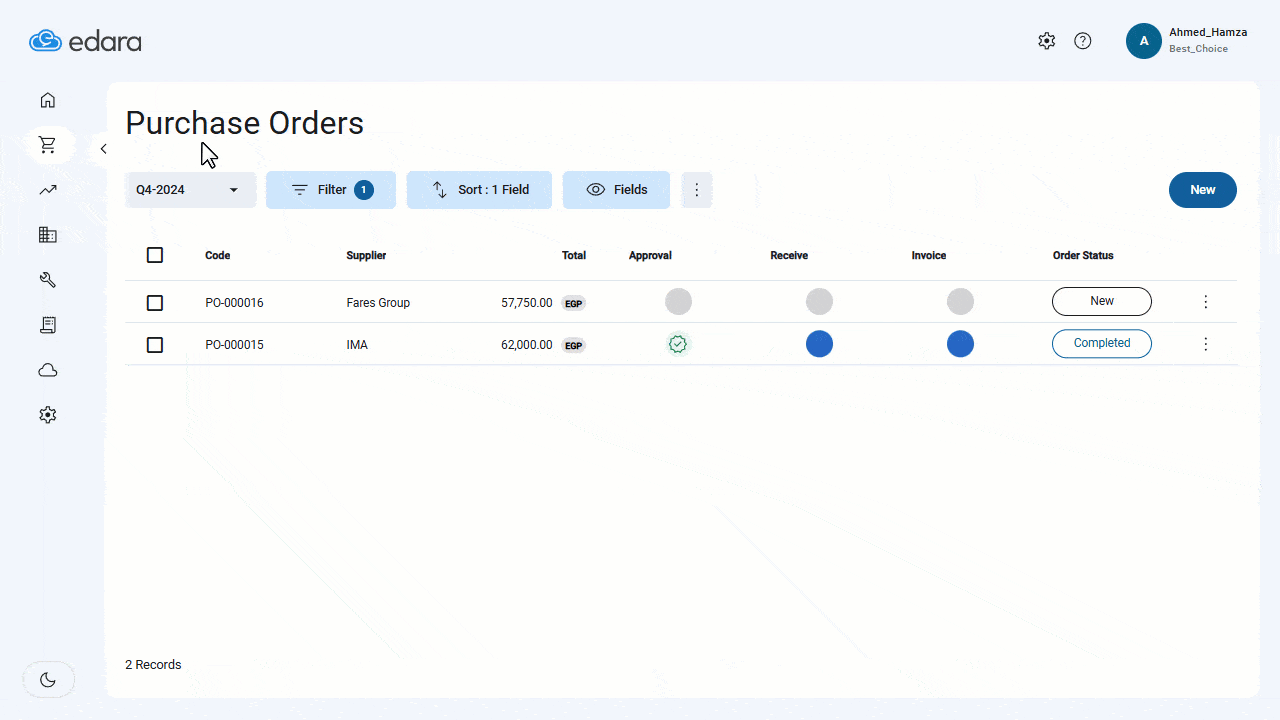
Track Grouping Items by Part Number in Gross Profit Report
The part number is a fundamental identifier for grouping items in certain trades (such as clothing brands), so “Edara” now includes an option to display the part numbers of grouping items in the gross profit report.
This feature helps you accurately and effectively track the performance of each grouping item, enabling them to make informed decisions based on detailed profit analysis.
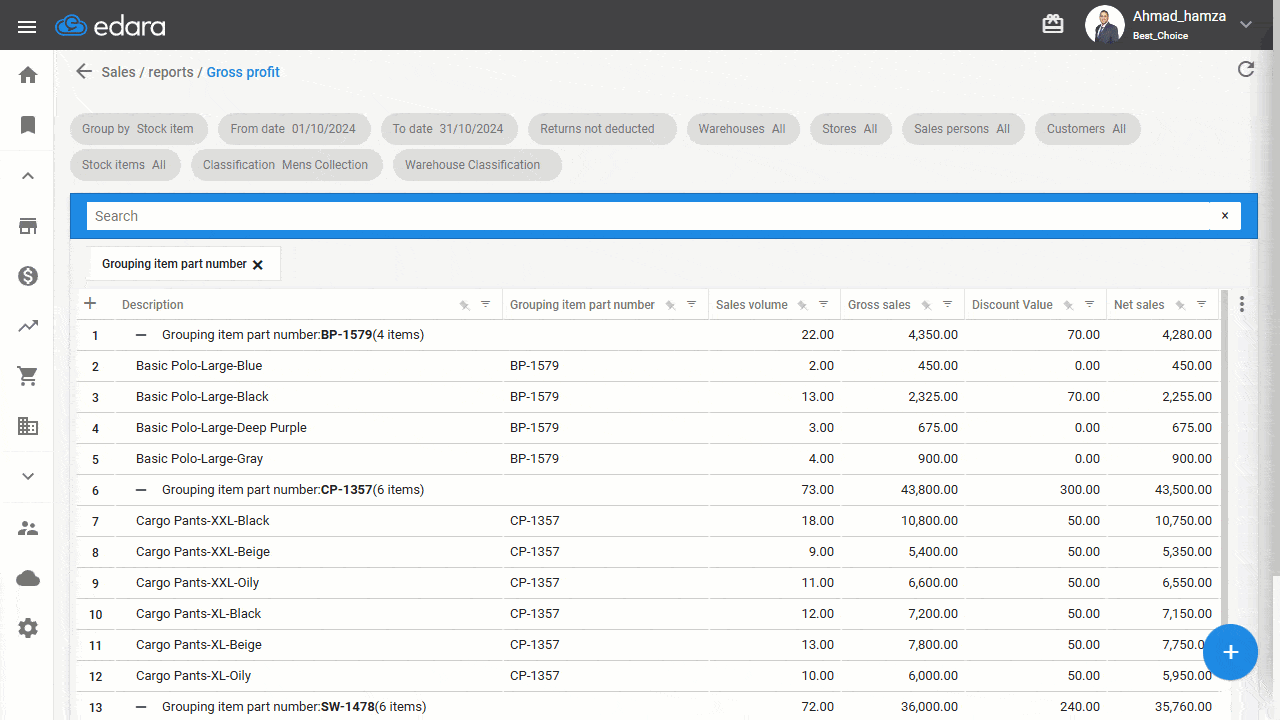
Generate Warehouse Stocks Report in Huawei’s Standard Format
“Edara” now supports Huawei’s standardized format in the warehouse stocks report, joining other company standards like Seagate and SanDisk. This allows you to generate reports that match Huawei’s specific requirements.
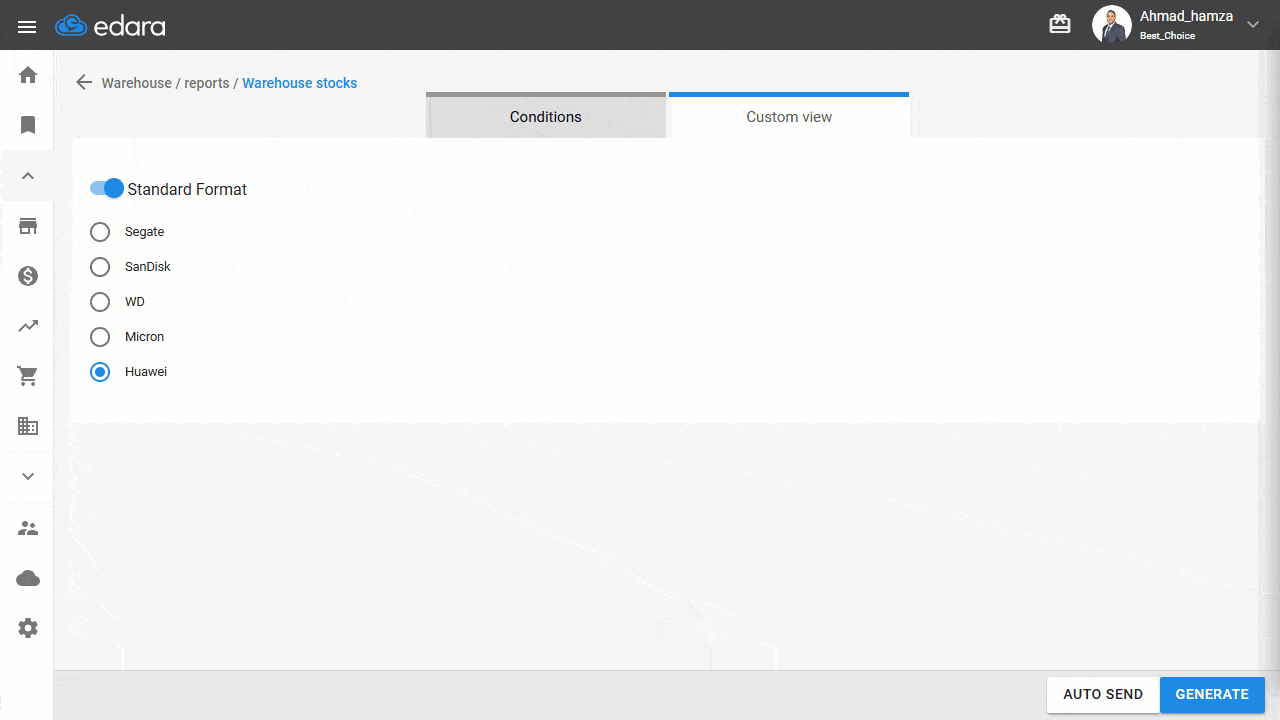
These November updates from “Edara” enhance usability, flexibility, and alignment with industry standards, making daily operations smoother for users.
With improvements in sales document submission, purchase order review, item tracking, and customized reporting formats, “Edara” continues to evolve as a comprehensive, adaptable ERP solution that meets the diverse needs of modern businesses.
Related articles
January Updates: Enhancing Efficiency with Edara’s New Features
For businesses utilizing Edara, the beginning of 2023 brings a host of exciting updates aimed at enhancing efficiency and streamlining processes. From tax calculations to detailed work order reports, the…
August 2024 Updates: Line Compound Discounts & 3 Key Enhancements
As part of our ongoing effort to refine and enhance user experience, we're excited to introduce the latest updates for "Edara" in August 2024. These improvements are designed to streamline…
July Updates: Boosting Efficiency in Edara Cloud ERP System
Staying ahead of the curve is crucial for maintaining competitiveness and achieving growth! This is especially true in the realm of enterprise resource planning (ERP) systems, where efficiency and transparency…


