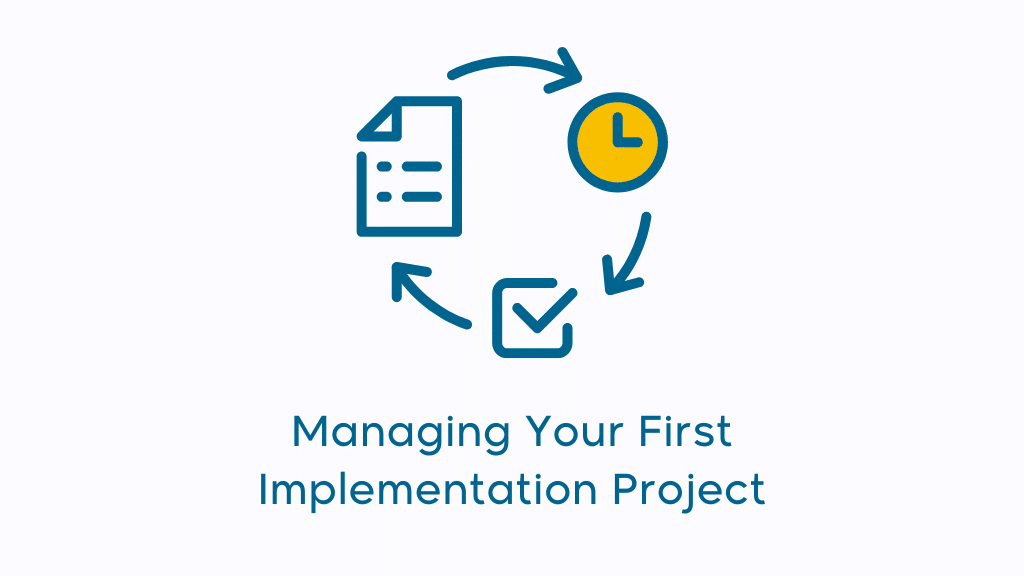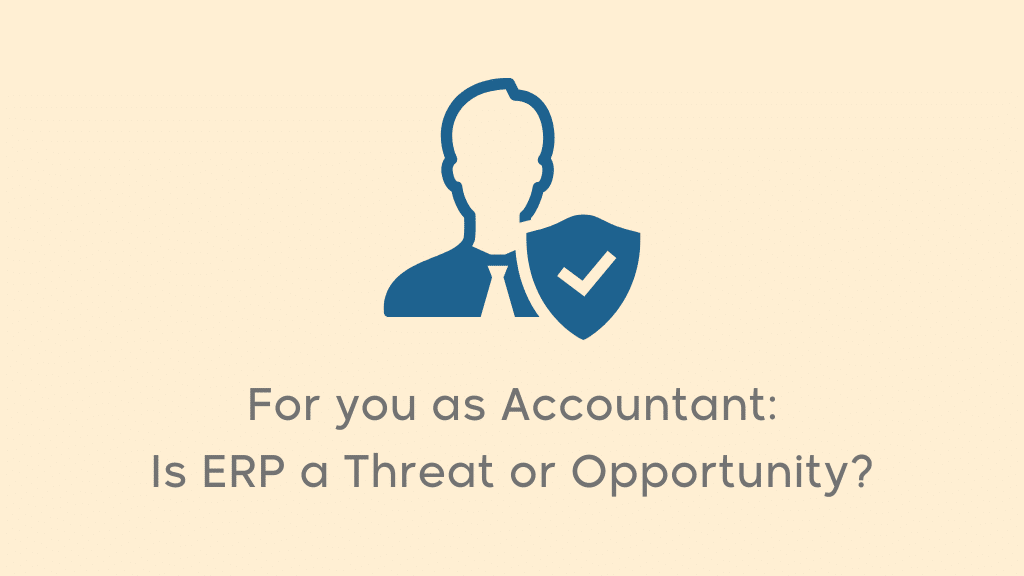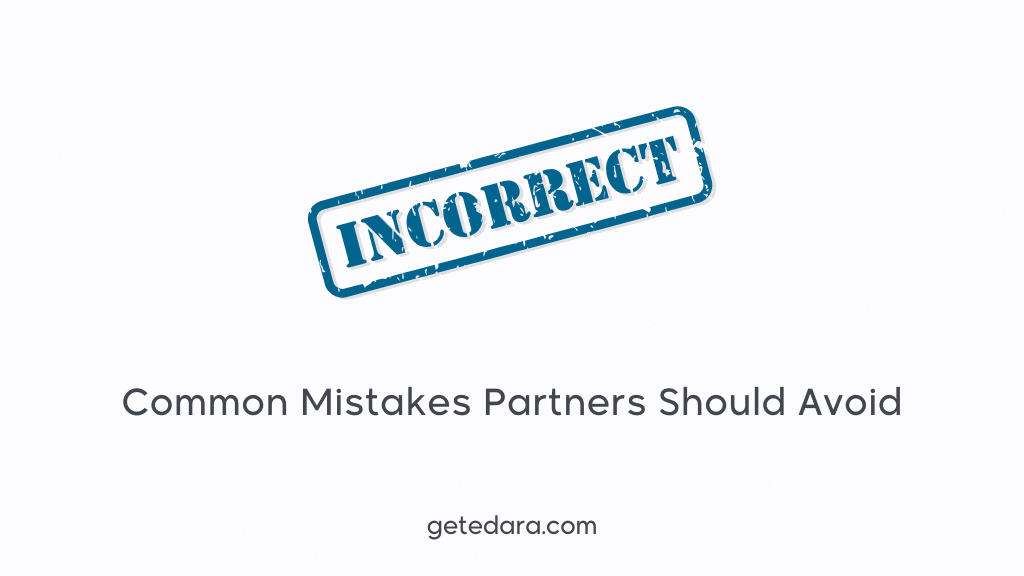How to Organize Your Mobile Master Data in Edara?
4 Reading minutes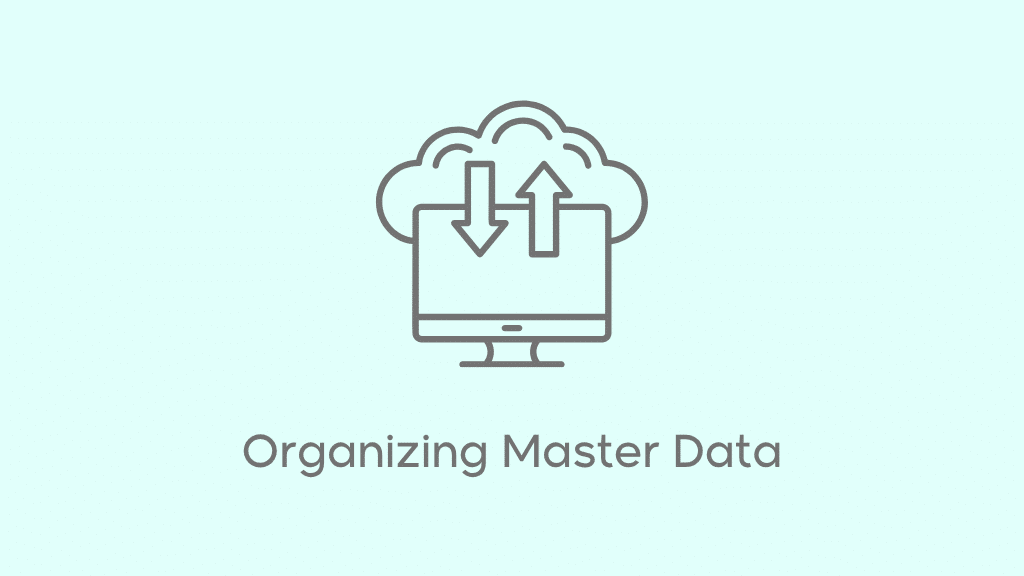
When setting up your master data in “Edara,” accuracy is key. Properly entering items, customers, suppliers, and accounts ensures smooth system performance and avoids future issues.
In this article, we walk you through each category and explain the different methods available for entering the data based on your specific case.
Data Entry Methods
When importing data into Edara, you have two main options depending on the size of your data and personal preference:
Manual Entry
This method involves entering each record individually through the system interface. You’ll need to input the details of every item, customer, supplier, or account one by one.
For example, if you run a smartphone store, you’ll need to add each phone model separately. Let’s say you sell “iPhone 14,” “Samsung Galaxy S23,” and “Huawei P50” — you would enter each of these along with key details such as:
- Item Description.
- Part Number.
- Price.
- Cost.
While this approach can be time-consuming—especially if you have a large stock—it ensures precise entry for every single product.
Using Excel Sheets
Instead of entering data manually, you can prepare an Excel file with all the necessary details for your items, customers, suppliers, and accounts, then upload it directly into Edara in one batch.
For instance, if you manage a large store with a wide range of phones and accessories, you can create a spreadsheet with columns like: Item Description, Part Number, Price, Cost, Available Quantity.
You’d then fill in your data — such as entering “iPhone 14 Pro” with part number “A2345,” priced at EGP 30,000 with a cost of EGP 20,000.
Once all the data is filled out, simply upload the file to Edara to ensure fast and accurate import.
Handling Different Customer Data Scenarios
The way you handle customer data depends on how they currently store their information. Below are the most common scenarios and how to manage each to ensure smooth data entry into Edara:
1. Customers Using Paper Records
If a customer is storing their item, customer, supplier, and account data on paper, they can either enter the data manually into the system or get support uploading it via Excel sheets. If they don’t have the internal resources to handle this, you can offer to do it for an additional fee.
Example: Suppose a customer has paper records for models like Samsung Galaxy A53, iPhone 12, and Motorola G30. You can assist by entering these details directly into the system or collecting them into an Excel file and uploading it. If you’re taking full responsibility for the process, it’s reasonable to charge an extra fee.
2. Customers with Excel Files
If the customer already has data prepared in Excel format, they simply need to send the files to you. You can then upload them into Edara to integrate the information.
Example: A customer may send an Excel file listing sales data and stock levels for items like iPhone 13, AirPods, and fast chargers. You can import this file directly to update the system’s database accordingly.
3. Customers Using Another Accounting System
For customers moving from a different accounting software, the data needs to be exported into Excel and then uploaded to Edara. This process requires formatting the data to match Edara’s structure.
Example: If a customer’s old system contains sales transactions, supplier invoices, and account details, export the data, format it, and upload it into Edara to ensure proper integration.
Key Tips for Organizing Master Data in Edara
Properly organizing your master data in Edara is a critical step to ensure smooth and efficient system performance. Here are some essential tips to help you enter and manage your data accurately:
Accurate Data Formatting
Before uploading any file into Edara, make sure the data is correctly formatted. Check that the columns and fields align with the system’s structure.
For instance, if you’re working with item data in the mobile phone business, be sure to include all essential details like item description, part number, price, and cost — clearly and consistently.
Data Review
Always review your data carefully to avoid errors or duplicates. Verify that customer names and addresses match your records to ensure clean and reliable data that supports future operations.
Provide Staff Training
Train your team on how to use Edara effectively after data entry is complete. This should include how to add new records, use system functions, and manage daily tasks.
Keep Backup Copies
Always maintain backup copies of all entered or uploaded data. Whether through automated systems or manual exports, this protects you in case of technical issues.
Test Your Data
Once data entry is complete, run test operations to ensure everything was entered correctly and the system is functioning as expected. Try actions like creating a purchase order or issuing an invoice to validate the setup.
Ultimately, organizing master data accurately is essential to ensure Edara runs efficiently for mobile retail.
Whether you opt for manual entry or Excel uploads, always verify the data and provide the necessary support to meet the day-to-day needs of the business.
Related articles
Managing Your First “Edara” Implementation Project
You’re about to take on your first project as an Implementation Partner for Edara. Exciting, right? But let’s be honest—it’s also a little nerve-wracking. That’s completely normal. You’re stepping into…
Is ERP a Threat or an Opportunity for Accountants?
Are you concerned that advanced technology like ERPs might threaten your career as an accountant? It’s worth considering a different perspective. The same ingenuity that brought us this transformative technology…
Common Mistakes “Implementation Partners” Should Avoid
Successfully implementing an ERP system like “Edara” requires more than just technical knowledge; it demands a deep understanding of business operations, clear communication, and well-structured execution. However, even experienced implementation…