March 2021 Updates: Streamlining Business Operations with Edara’s New Features
4 Reading minutes
March 2021 brings a wave of updates in Edara designed to elevate the user experience and streamline essential business processes.
From enhanced search functionalities to improved reporting options and time-saving shortcuts, these updates promise to empower users with greater efficiency and flexibility in managing their operations.
Join us as we delve into the details of each new feature and explore how they contribute to making Edara a more robust and user-friendly solution for modern businesses.
Display “Weight” and “Customer Address” on the sales approval page
In our continuous effort to enhance the user experience, we’ve introduced two new columns on the sales approval page of Edara.
These columns display crucial information: the delivery address associated with each sales order and the weight of the items included in the order. This addition aims to provide greater visibility and clarity during the approval process, helping users make informed decisions more efficiently.
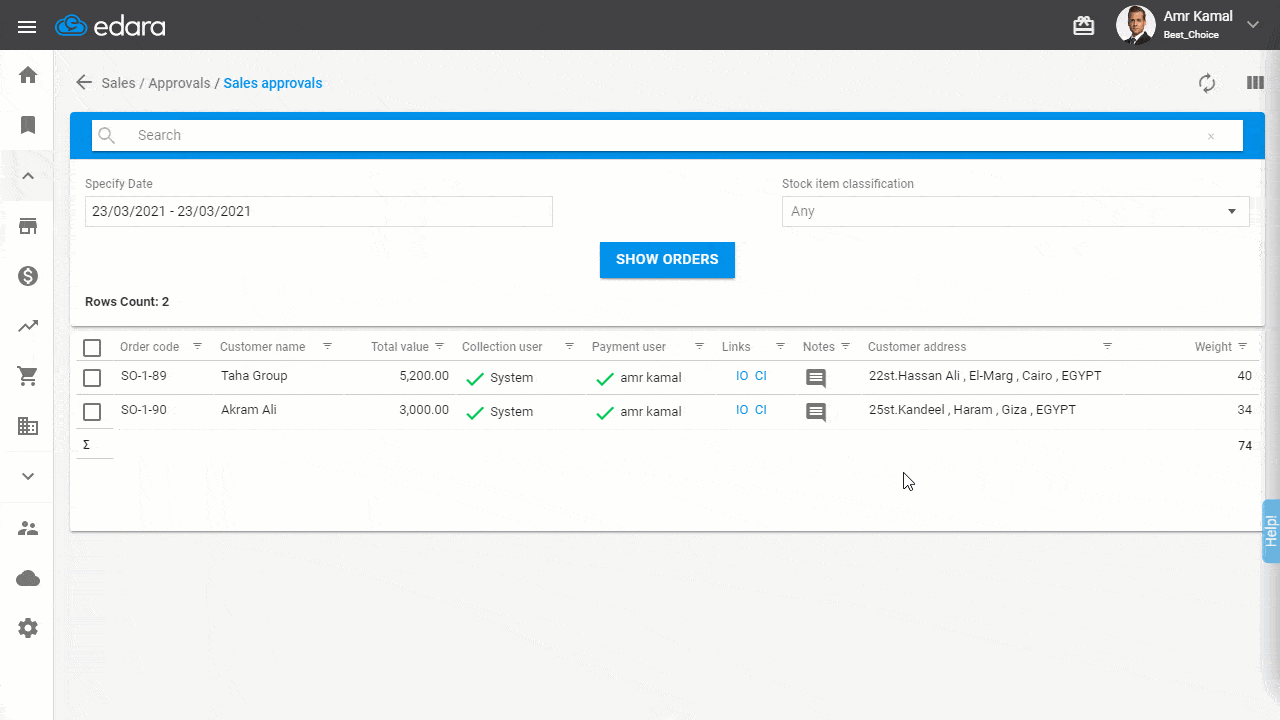
Show purchase price solely in Stock Item Search for PO and RS
To streamline procurement processes, we’ve implemented a feature that allows users to view the purchase price of stock items directly within the search window.
This functionality is available specifically within Purchase Orders (PO) and Receive Supplies (RS) documents, ensuring that users have quick access to essential pricing information while creating or managing these documents.
By displaying the purchase price clearly, users can make more informed decisions regarding procurement, leading to improved efficiency and cost-effectiveness.
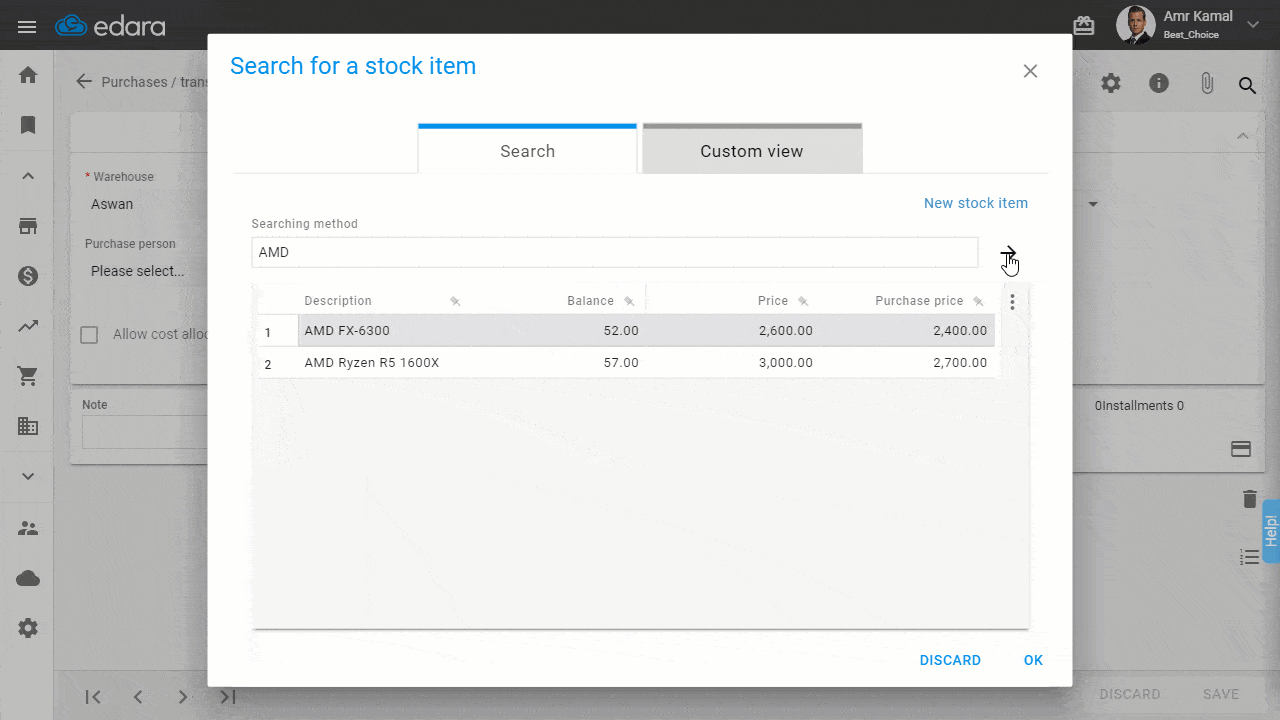
Show Item Net Value in PO Print Template
Understanding the true value of items listed in purchase orders (PO) is crucial for accurate financial reporting. With our latest update, Edara now enables users to display the net value of each item directly within the PO print template.
This net value calculation considers any discounts and taxes, giving users a clear picture of how their buying choices affect their finances.
By incorporating this feature, we aim to enhance transparency and facilitate better financial decision-making within the procurement process.
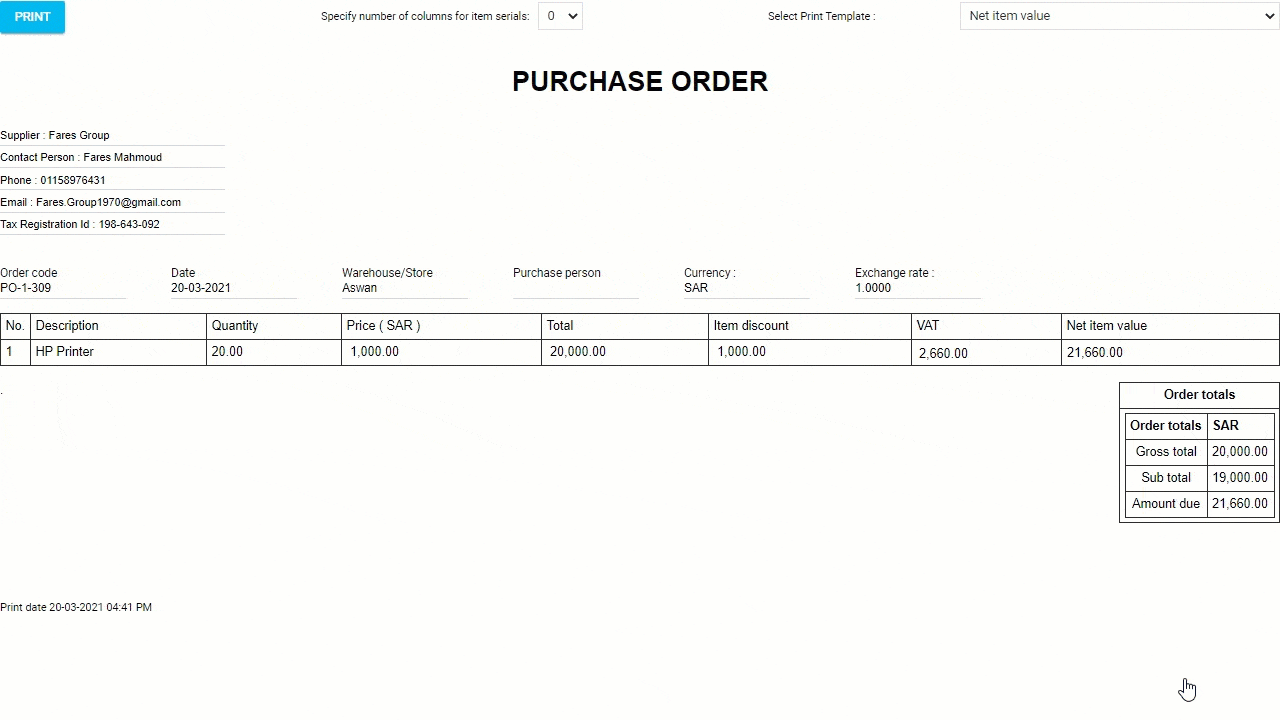
Show Unit Net Price in SO, SR and Quotes
In sales transactions, clarity and accuracy are crucial. To empower users with detailed pricing information, Edara now offers the ability to view the net price of each unit within Sales Orders (SO), Sales Returns (SR), and Price Quotes.
This enhancement enables users to understand the true cost of individual units after factoring in discounts and taxes, facilitating more precise pricing negotiations and informed decision-making.
By providing visibility into unit net prices, we aim to optimize sales processes and enhance overall efficiency.
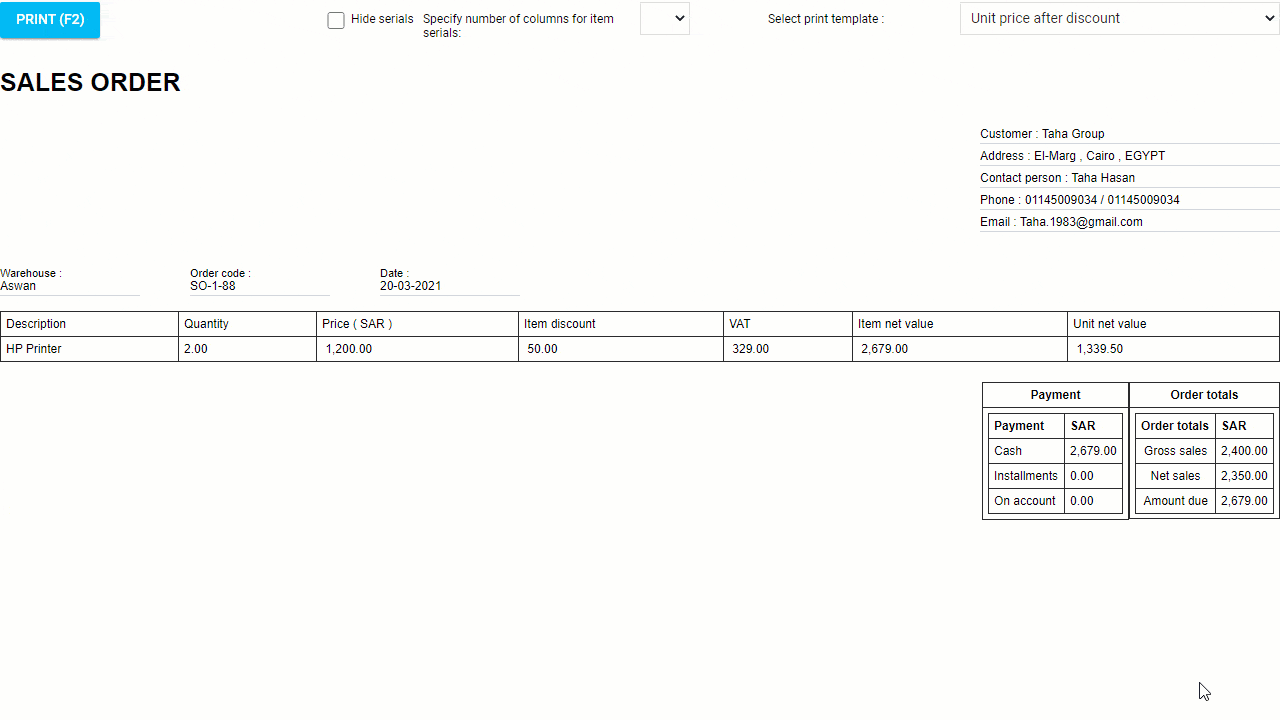
Find Customers By Searching By Any of Their Phone Numbers
Efficient customer management is essential for businesses of all sizes. With our latest update, Edara introduces a convenient feature that allows users to search for customers using any of their provided phone numbers.
This enhancement simplifies the customer lookup process, enabling users to quickly locate and retrieve customer information based on various contact numbers.
Whether searching by landline, mobile, or alternate contact numbers, users can seamlessly access customer records, improving responsiveness and enhancing customer service.
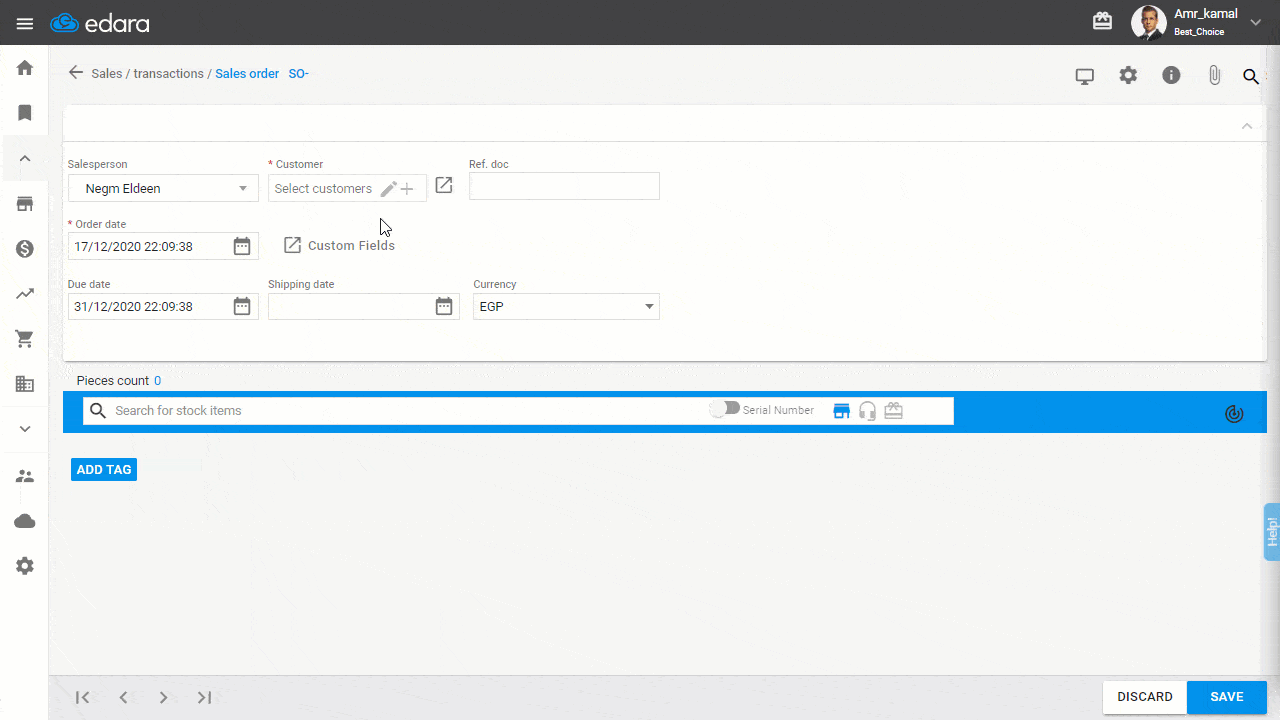
Master all of Edara’s shortcuts
To empower users with greater efficiency and productivity, Edara offers a comprehensive set of keyboard shortcuts.
These shortcuts are designed to streamline navigation and facilitate faster access to key features and functionalities within the application. Users can easily access the list of shortcuts by navigating to the User Information section and selecting the “Shortcuts” option.
This centralized repository of shortcuts serves as a valuable resource for users seeking to optimize their workflow and maximize productivity within Edara.
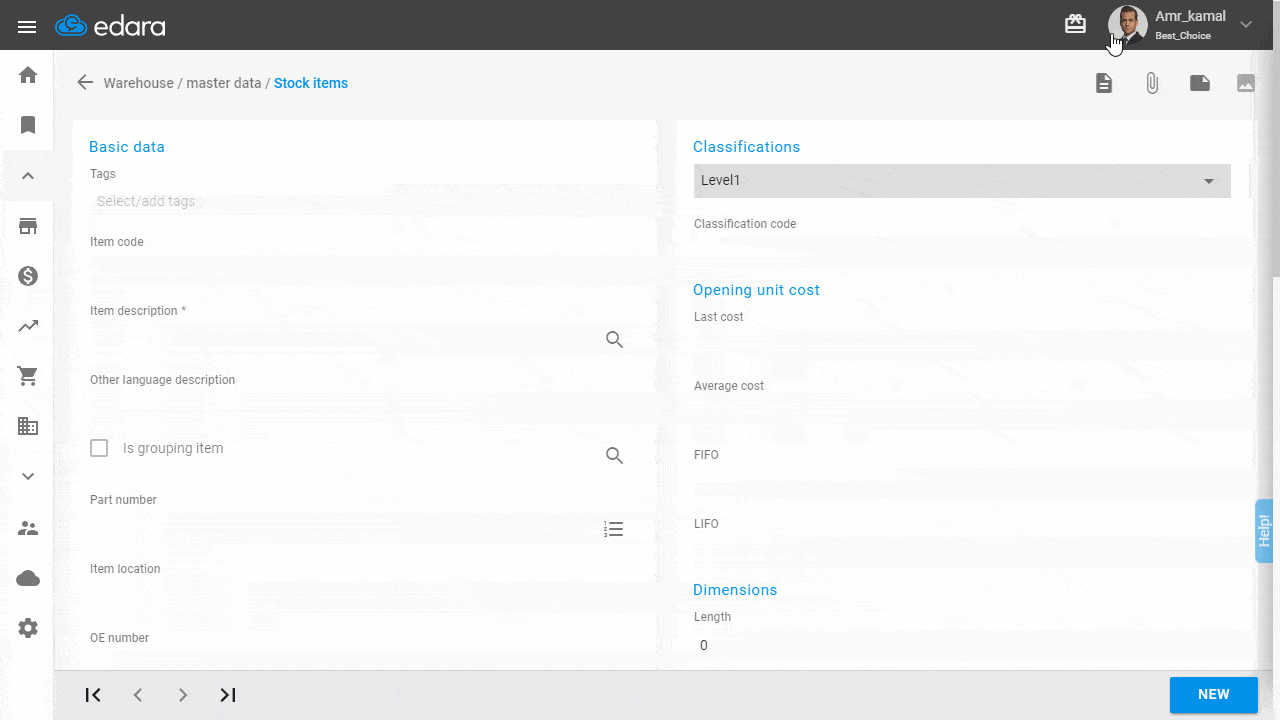
Duplicate Your Manual JE
Repetitive journal entries are a common aspect of accounting workflows, often requiring time-consuming manual input. With Edara’s latest feature enhancement, users can now duplicate manual journal entries with ease.
This functionality enables users to quickly duplicate recurring journal entries and make necessary modifications based on specific requirements or updates.
By simplifying the process of creating repetitive journal entries, Edara helps users save time and minimize manual data entry errors, promoting greater accuracy and efficiency in accounting processes.
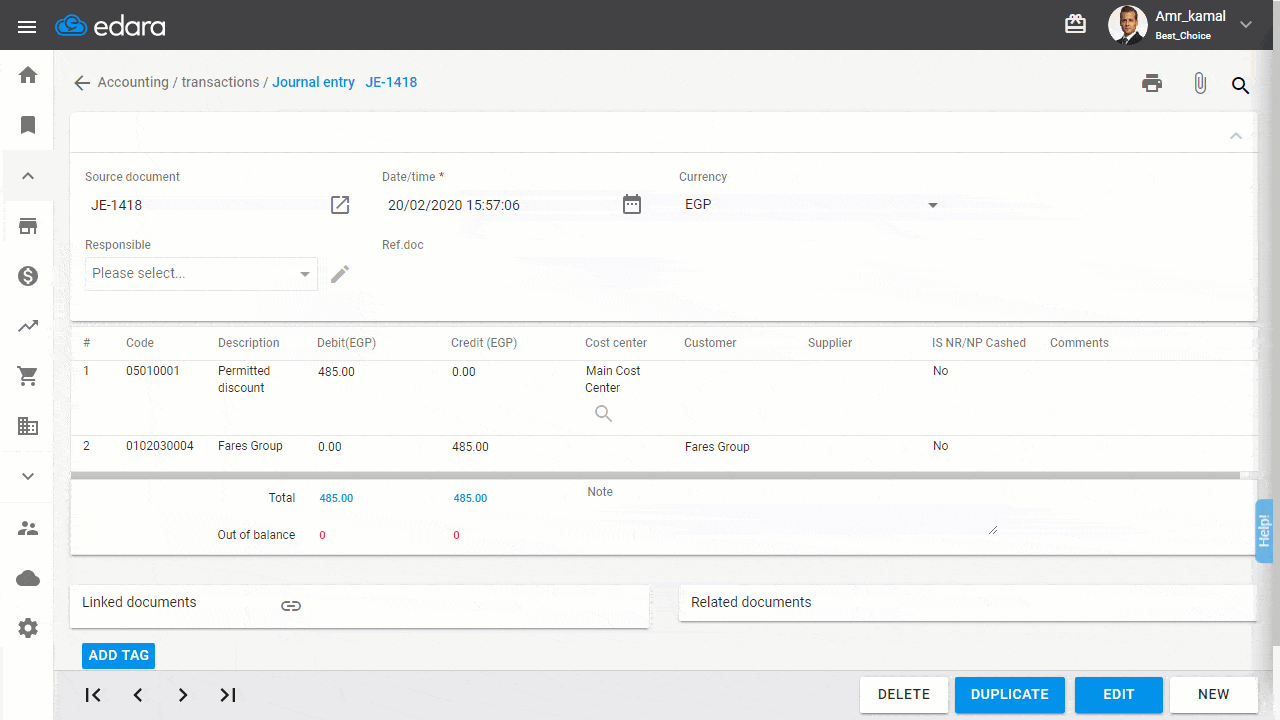
Calculate the Unit Price Automatically Based on the Total Price
Determining the unit price of items purchased in bulk quantities can be a complex and time-consuming task.
Edara addresses this challenge with an automated calculation feature that derives the unit price based on the total price and quantity of items purchased.
By simply inputting the total quantity and price, users can instantly obtain the calculated unit price, eliminating the need for manual calculations and streamlining the procurement process. This feature enhances accuracy, saves time, and simplifies pricing decisions for bulk purchases within Edara.
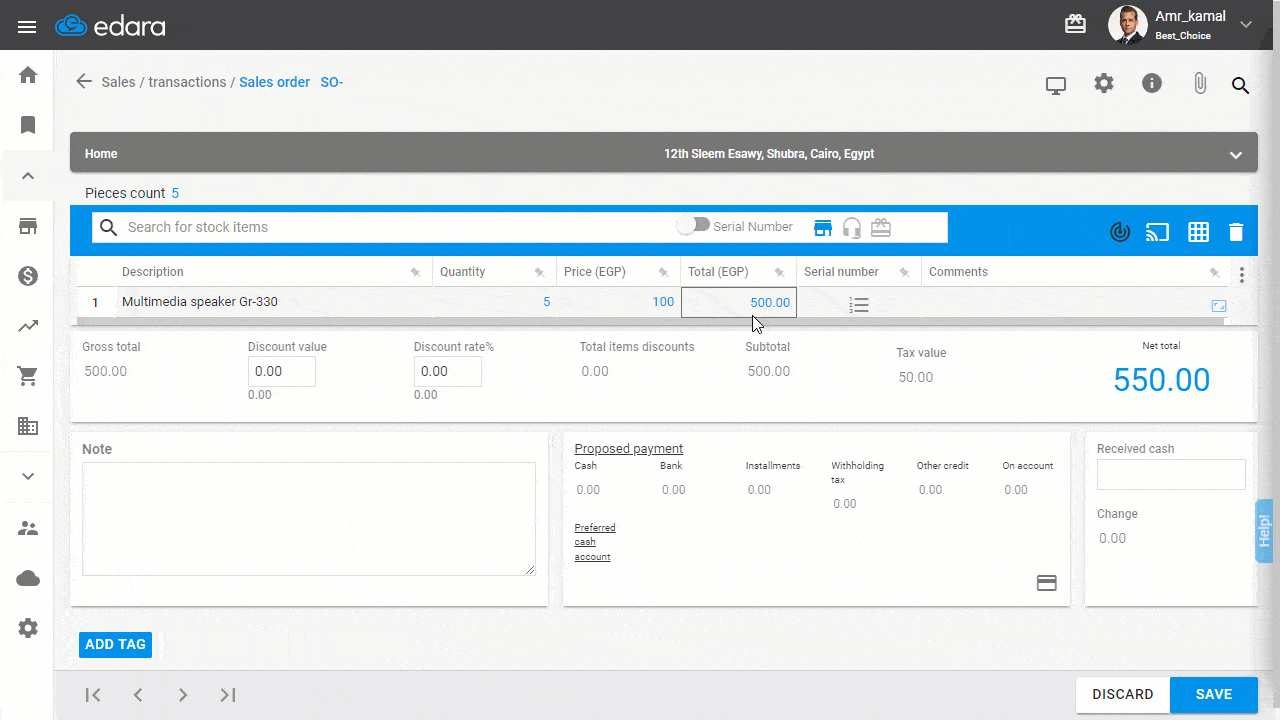
Generate the Account Ledger With the Currency of Your Choice
As businesses operate in increasingly global markets, dealing with multiple currencies becomes inevitable.
Edara recognizes this challenge and offers a solution by allowing users to generate account ledgers in their preferred currency.
This feature enables users to specify the desired currency for generating account statements, providing clarity and consistency in financial reporting across diverse client bases and currency environments.
By accommodating multiple currencies, Edara enhances flexibility and ensures accurate financial analysis and reporting for businesses operating in international markets.
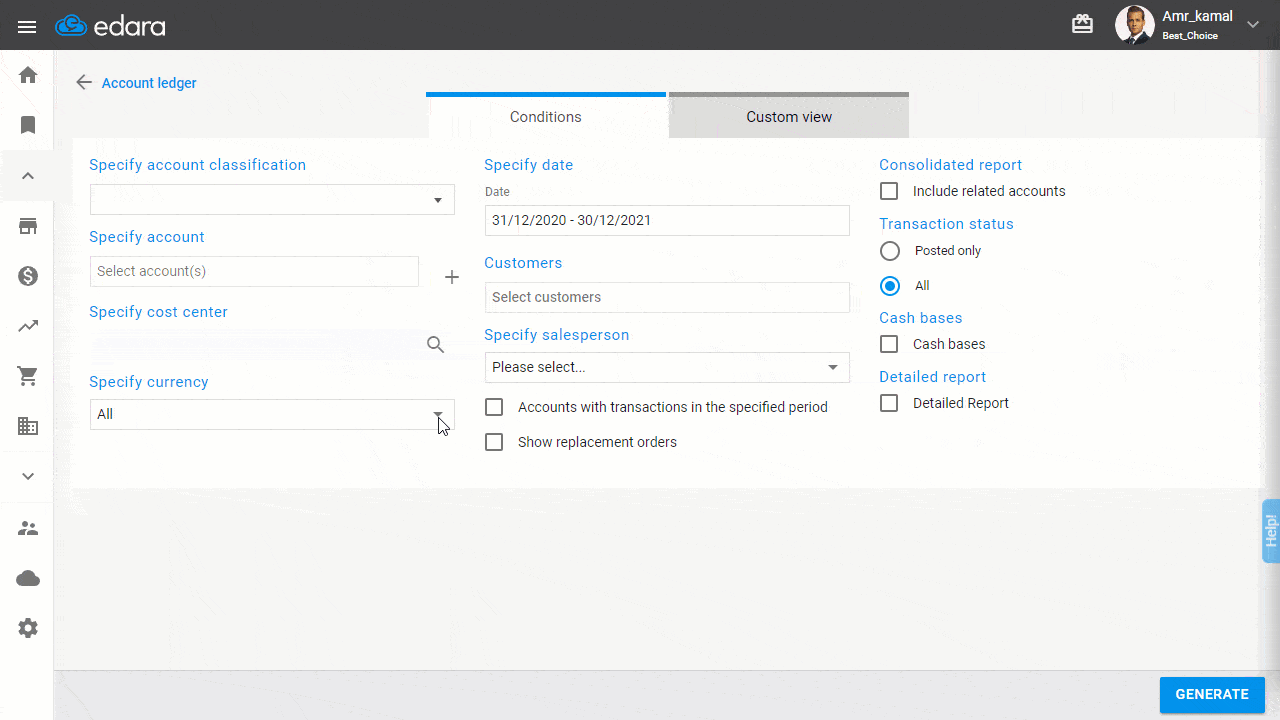
In conclusion, the March 2021 updates to Edara, the Cloud ERP System, offer a range of enhancements aimed at streamlining operations and improving user experience.
From new columns in the sales approval page to enhanced search functionalities and currency flexibility, these updates empower users to navigate the system more efficiently and effectively manage their business processes.
With features like shortcuts, automated calculations, and currency options, Edara continues to evolve to meet the diverse needs of its users, facilitating smoother workflows and greater productivity.
Related articles
February 2025 Updates: Enhanced Sales Orders, Reporting, and More
As part of our ongoing commitment to providing the best solutions, we are pleased to introduce the "Edara" updates for February 2025, designed to enhance efficiency and streamline work processes.…
July 2025 Updates: 6 Powerful Enhancements for Smarter, More Agile Operations
In the July 2025 updates, we introduced a set of features focused on improving integrations, customizing user interfaces, and enhancing reporting accuracy — all designed to deliver a smoother, more…
September 2020 updates: Empowering Efficiency and Transparency with Edara
In September 2020, Edara rolled out several enhancements aimed at improving efficiency and transparency. From enhanced visibility into purchase orders to advanced security features and improved reporting capabilities, these updates…


