February 2022 Updates: 20 Features facilitate your work
4 Reading minutes
Explore the recent updates in “Edara” for February 2022, focusing on practical features tailored to address genuine business needs.
These additions meticulously shed light on the subtle intricacies of your operations, offering a clear perspective amid the multitude of events and transactions.
Let’s delve into these enhancements designed to provide pragmatic solutions aligned with the realities of your business environment.
Printing Template Customization
Effortlessly tailor your printing templates to match your unique work requirements. This feature empowers users to design templates based on pre-printed ones, allowing for modifications such as adjusting font size and key data elements.
The flexibility offered ensures that your printed documents align seamlessly with your business needs.
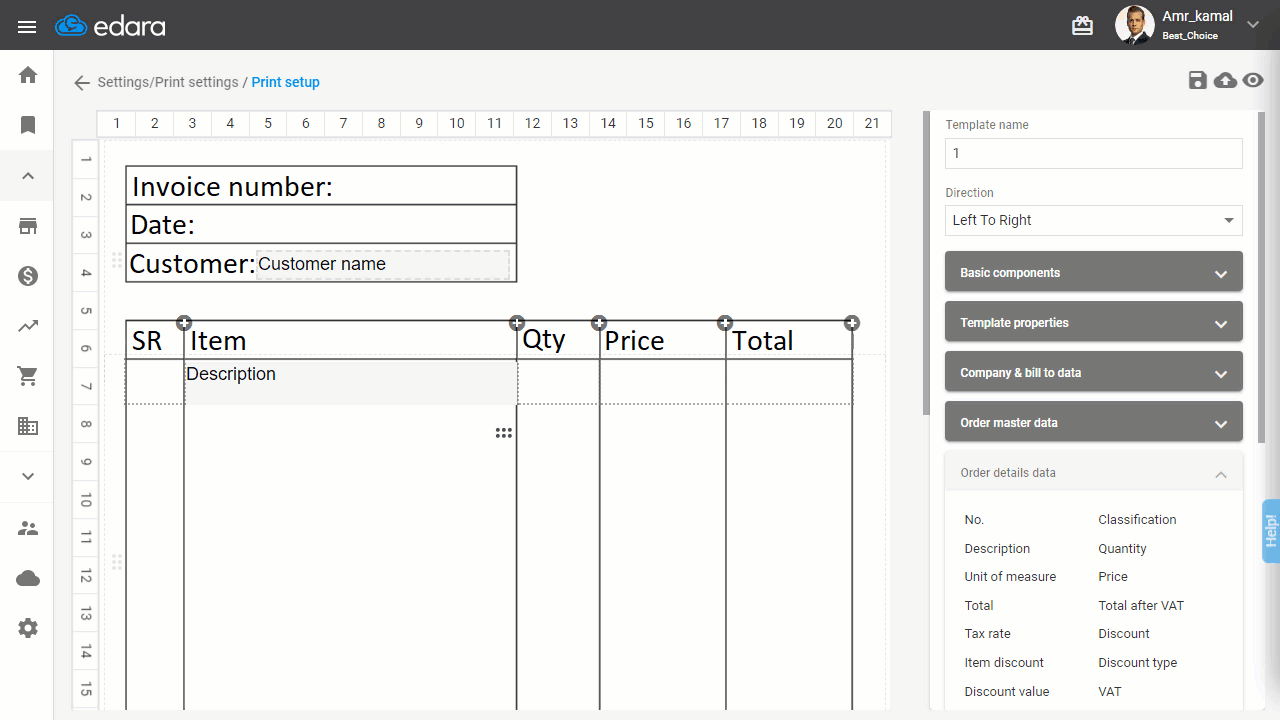
E-invoice Status in Sales Order Report
Experience enhanced visibility into your e-invoices with the addition of a dedicated column in the sales orders report.
This new feature provides a quick and convenient overview of E-invoice statuses, facilitating efficient tracking and management.

Export E-Invoices to Excel
Streamline data management by exporting e-invoices data from the ETA center to Excel with a single click. This enhances accessibility and data organization, enabling users to work more efficiently with e-invoices.
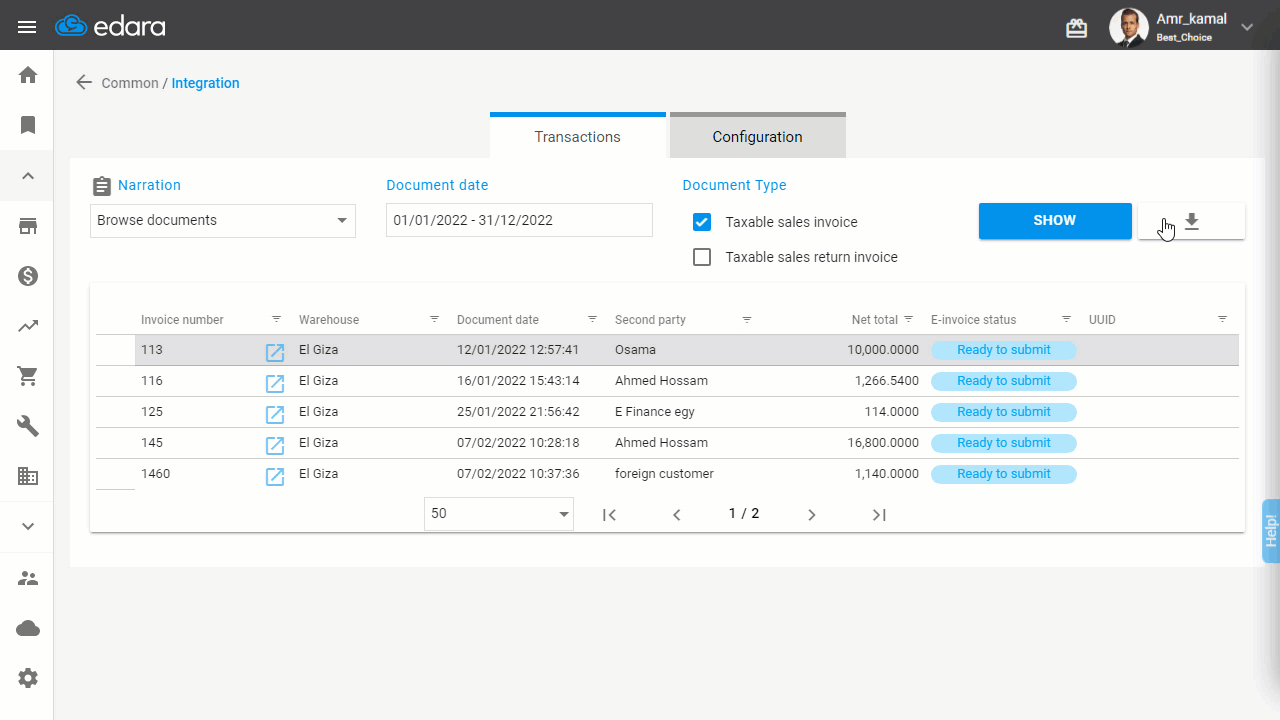
Data Safety with ETA Submission
Ensure the integrity of submitted documents by preventing any editing or deleting after they have been submitted to the ETA, ensuring data safety.

Email Sales Order
Introducing a new level of convenience, Edara now allows users to send sales orders as PDF files via email directly from the print page.
This feature streamlines communication and collaboration, making it easier to share order details with stakeholders.
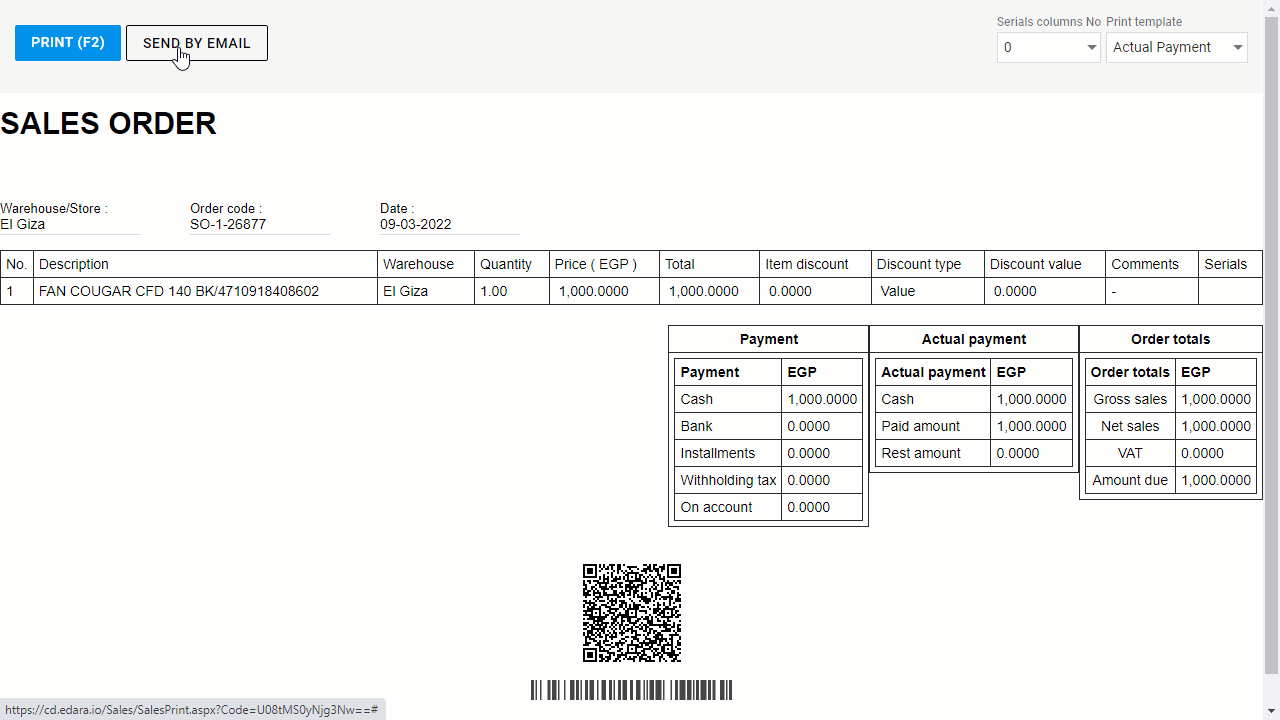
Ease of changing the country in system defaults
Work may be disrupted due to the absence of a small detail in a feature of crucial importance to you and your business; we understand this well and are working diligently to address all these needs.
When encoding a new customer, it is necessary to input some important data, including the default country for the customer’s mobile, to verify its accuracy.
In this feature, the user can choose the default country to consider when verifying the validity of new customers’ mobile numbers.
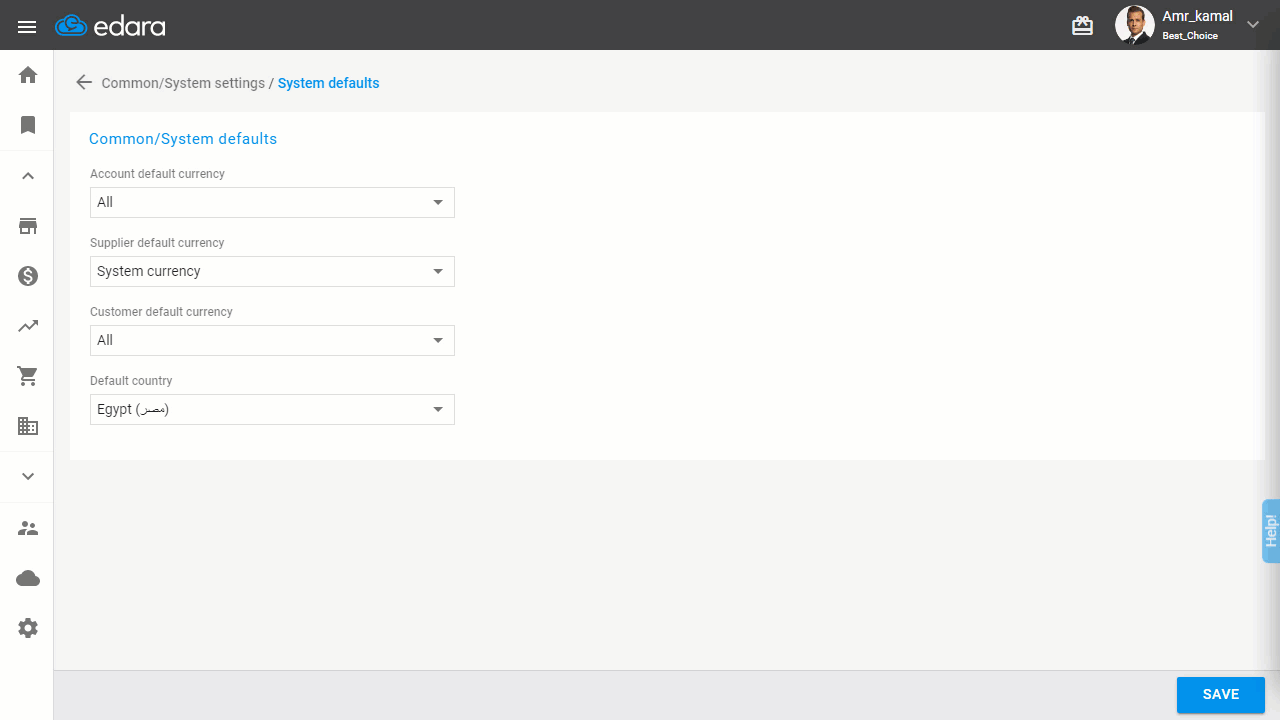
Ease of making inventory increase adjustments
Simplify pricing decisions with the option to select the price while creating inventory adjustments from the physical count document.
This user-friendly feature enhances accuracy and efficiency by presenting pricing options before finalizing them.
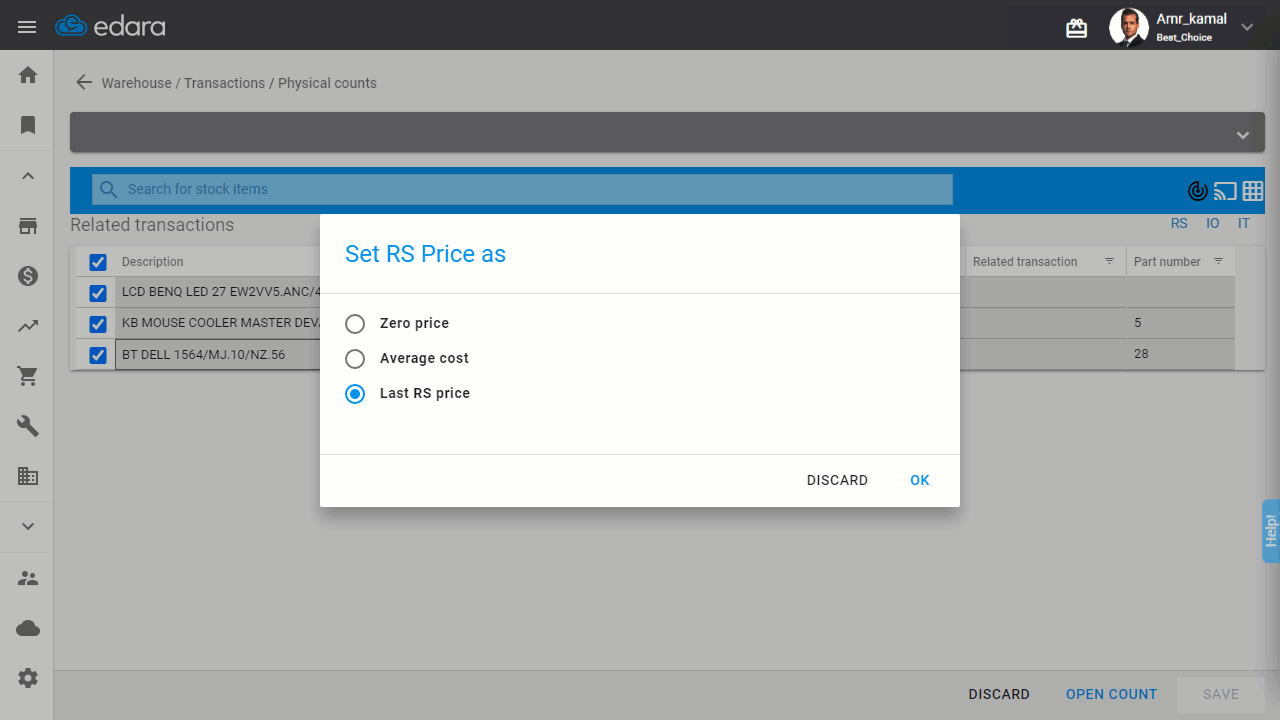
A new way to input duplicate items
Achieving efficiency with meticulous attention to technical details takes your work to a higher level.
This is what this feature provides by adding a new icon that increases the quantity instead of adding a new line when entering duplicate items in the physical count document, making the process easier.
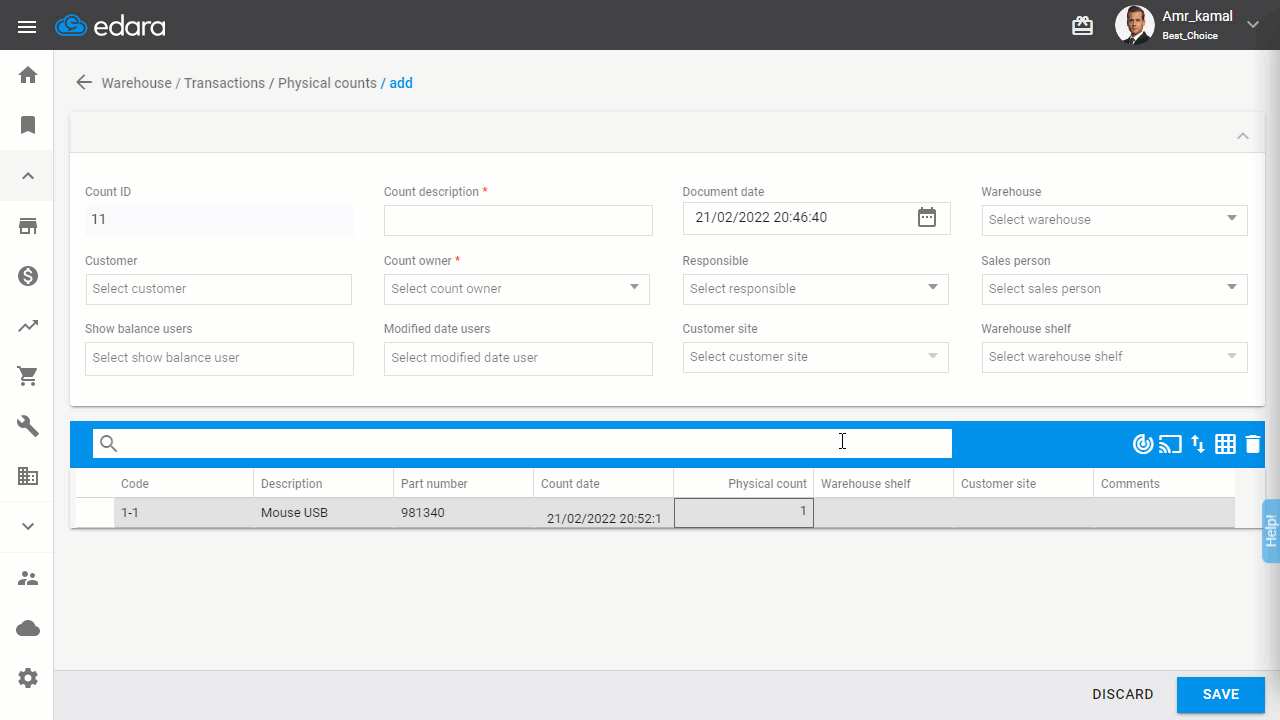
Enhanced Serial Number Verification
In environments where offline-first mode is activated, Edara now offers enhanced serial number verification at the point of sale.
This prevents the entry of duplicated or invalid serials, ensuring data accuracy even in offline scenarios.
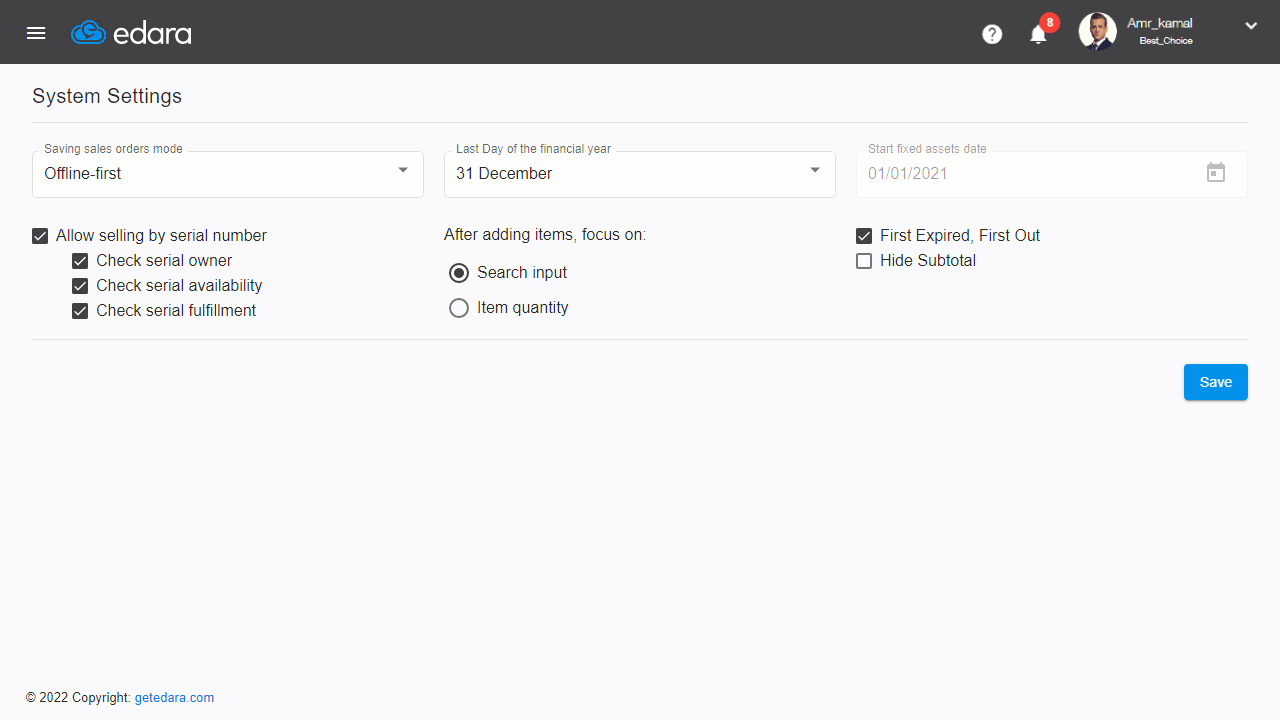
Save Withholding Tax Journal Entry from Sales Order
Streamline financial processes by saving the withholding tax journal entry directly from the sales order page. This feature enhances efficiency and accuracy in managing accounting transactions related to sales orders.
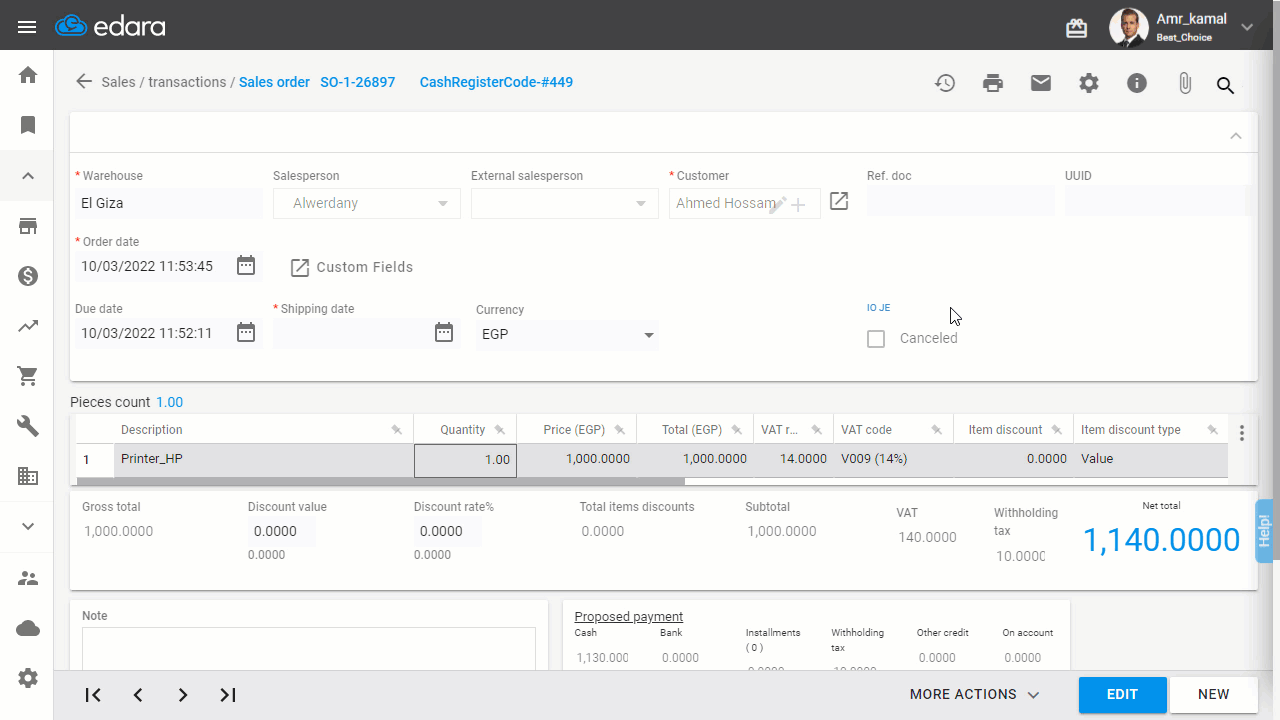
Warehouse Transfer Requests from Sales Order
Improve inventory management by creating warehouse transfer requests directly from the sales order page. This seamless integration enhances order fulfillment and ensures better control over stock transfers.
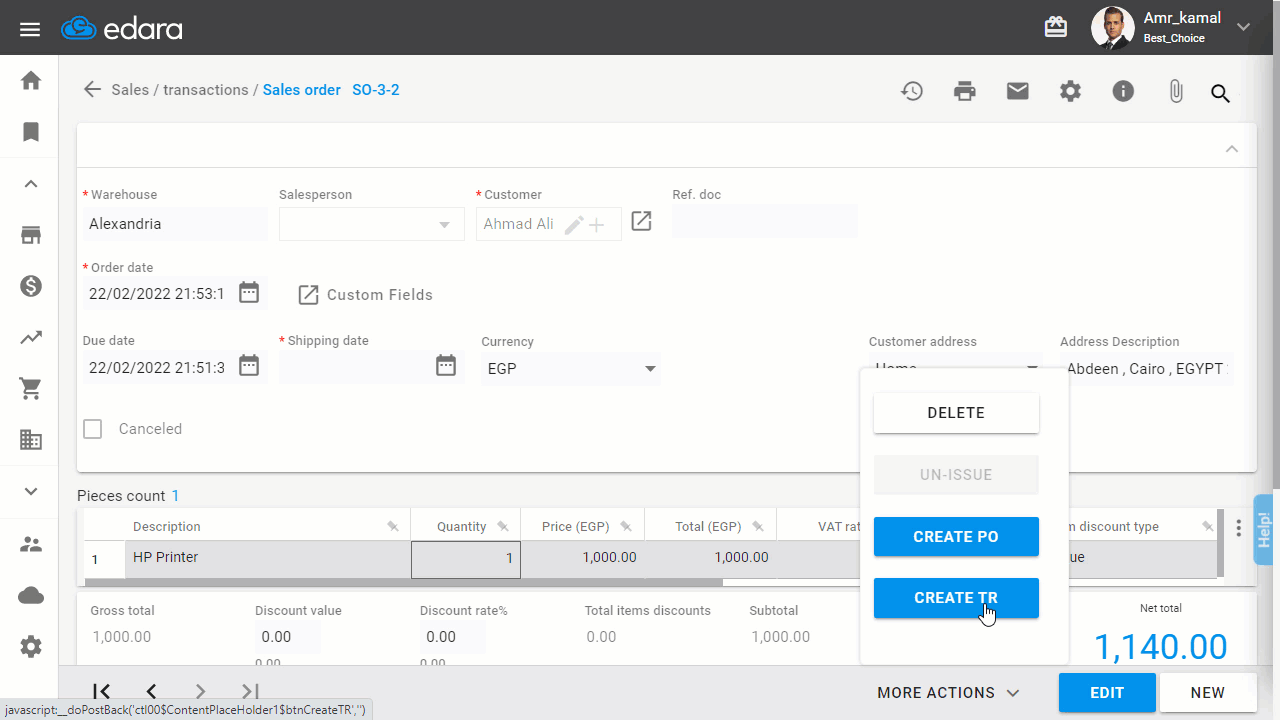
Exclude Items from Reorder Alerts
Tailor reorder alerts to your specific needs by excluding certain items. This customization feature provides greater control over inventory management, allowing businesses to focus on the most critical reordering needs.

Customer Code Control in Master Data
Take command over customer codes with enhanced control features, including requirement, uniqueness, and auto-generation. This ensures consistency and accuracy in customer data management.
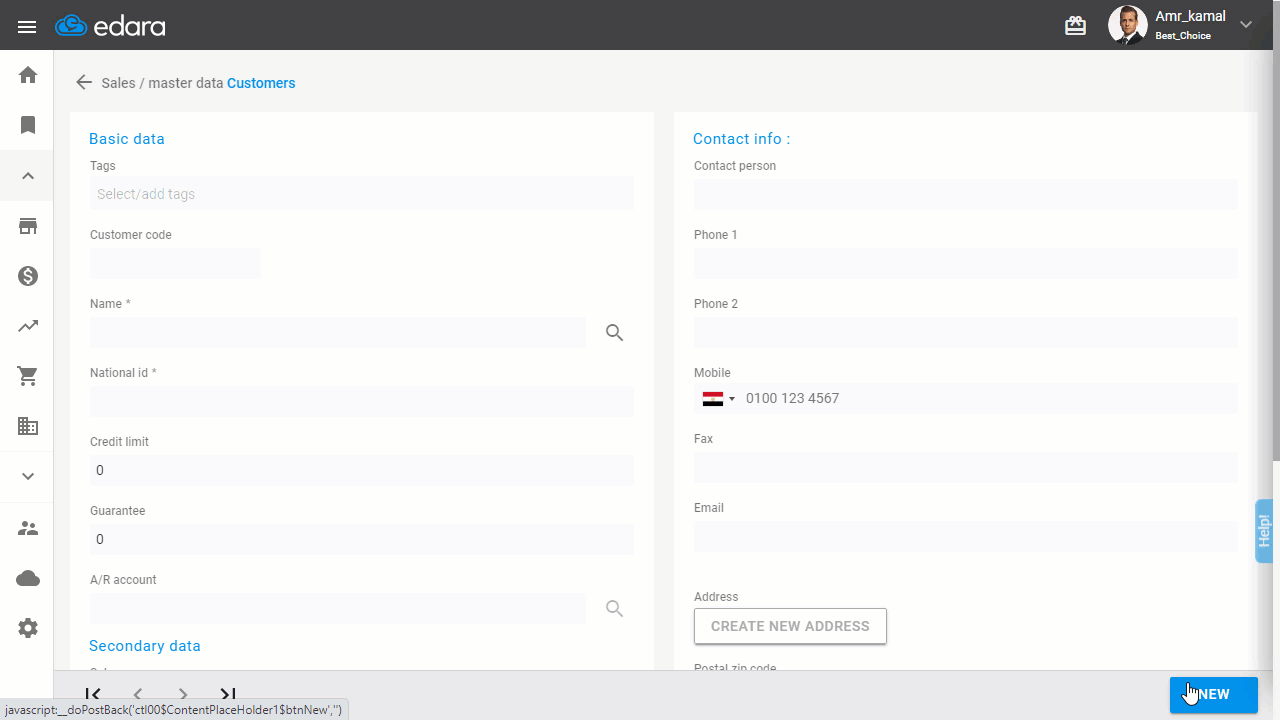
Switch Between Print Templates Easily
Navigate effortlessly between different print templates of varying sizes, allowing users to choose the most suitable form for their printing needs. This feature enhances user convenience and efficiency.
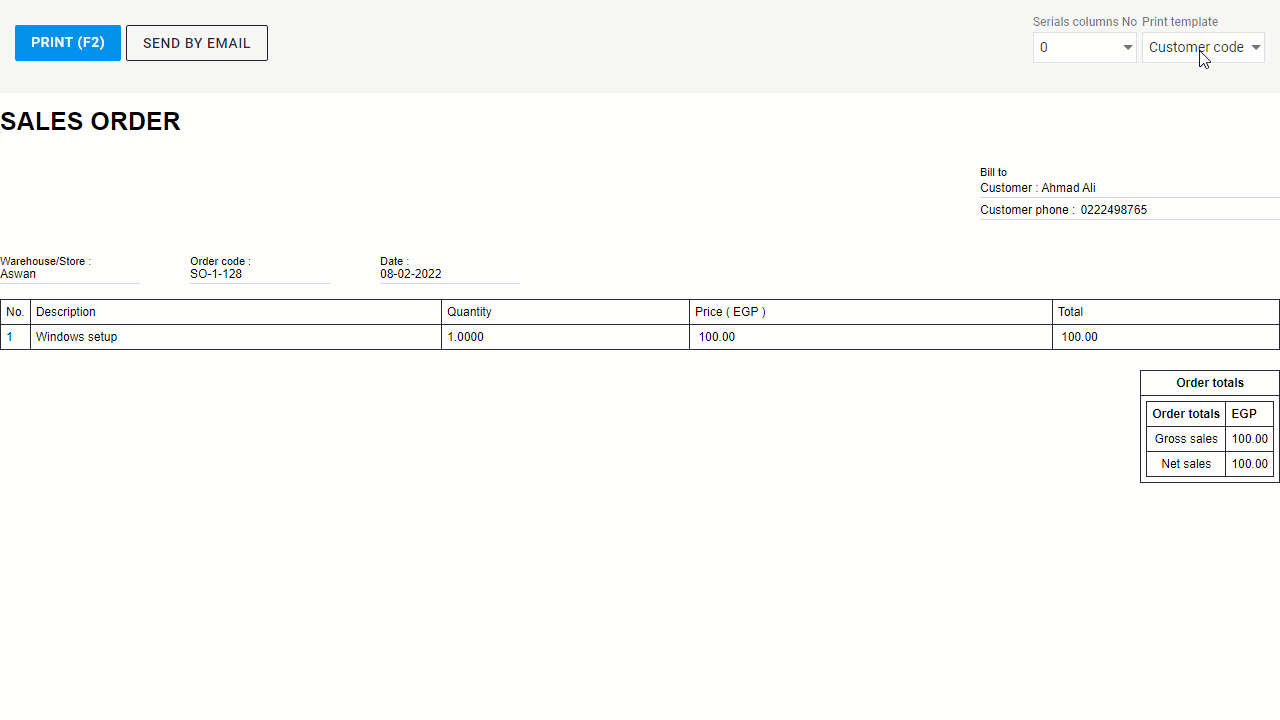
Customer Balance on Receipt Prints
Enhance transparency in financial transactions by displaying the customer’s balance before and after the sales order in the receipt printing template.
This additional information provides a comprehensive view of customer financial transactions.
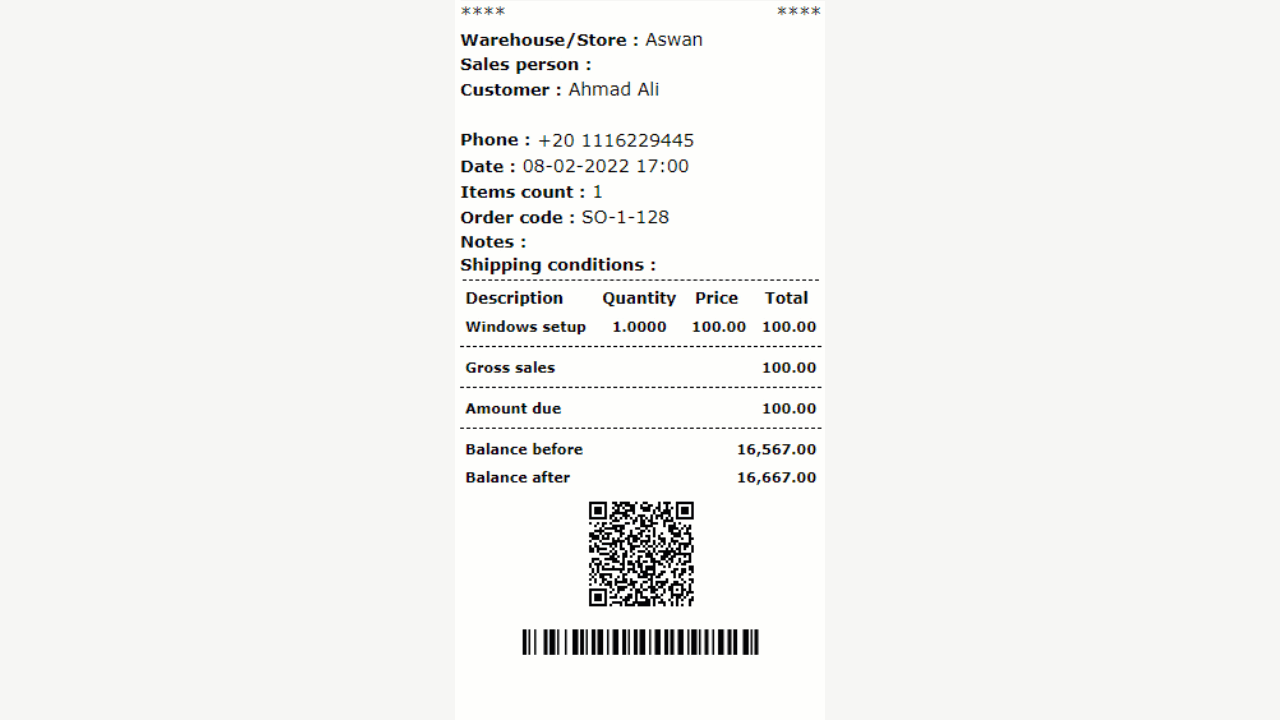
Sales Returns in Receivables Aging Report
Gain insight into sales returns with the added columns in the receivables aging report. This includes details such as the return date and net receivables after deducting returns, providing a clearer picture of financial transactions.
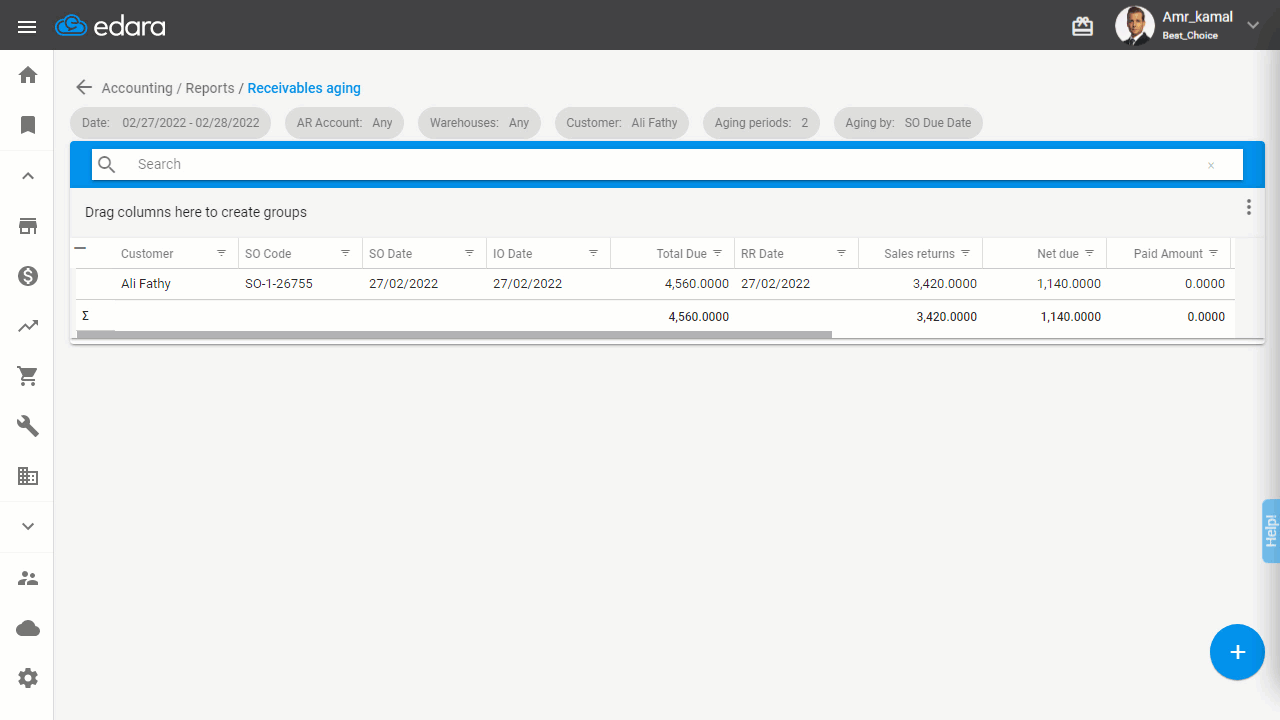
Quick Creation of Credit Customers
Simplify the process of creating credit customers with a user-friendly quick-add screen. This feature streamlines customer management, allowing for efficient creation and management of credit customers.
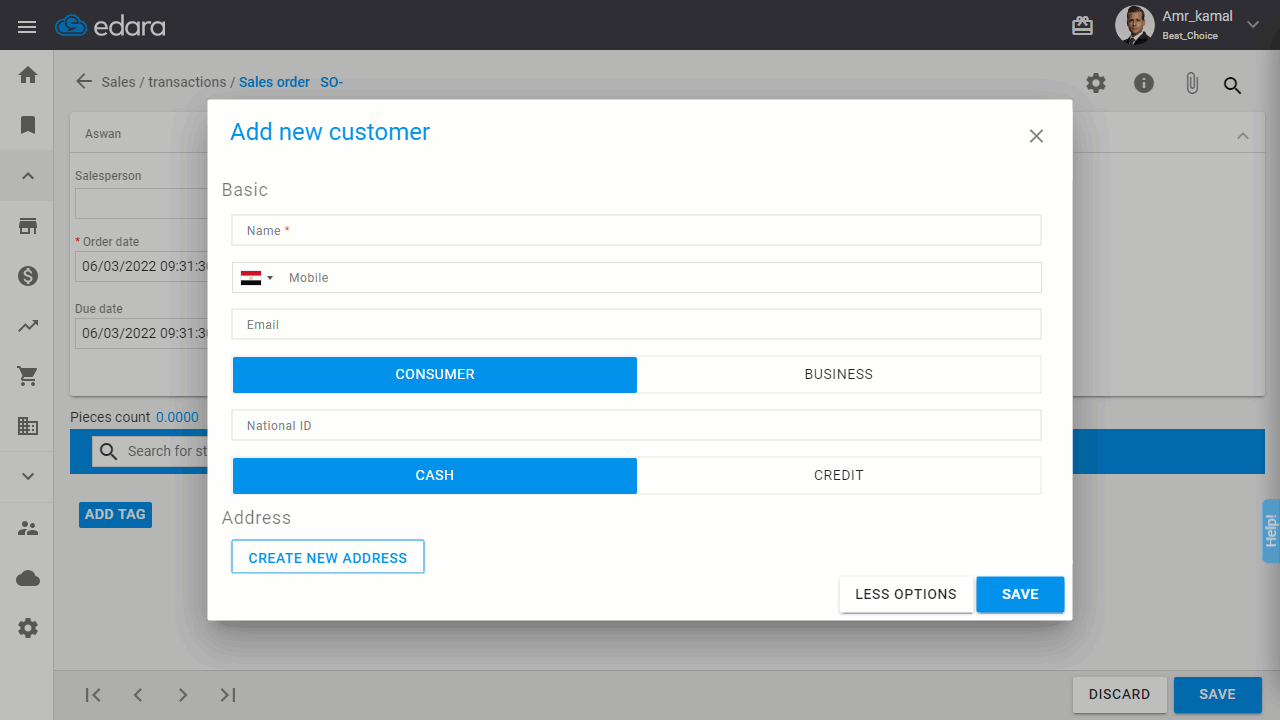
Customer Code Search in the Accounting Module
Enhance the user experience in the accounting module by allowing users to search for customer accounts based on their codes. This feature facilitates quicker and more precise access to customer data.
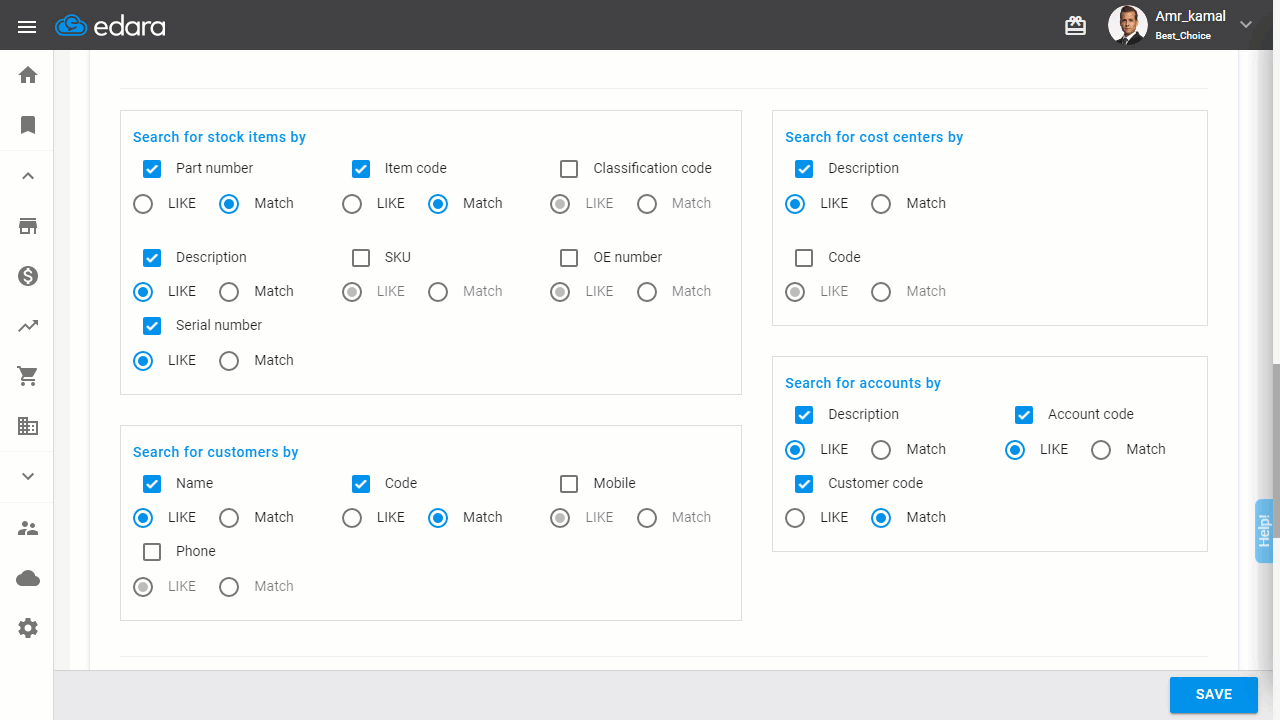
Customer Code Display in Reports
Improve data visibility by displaying customer codes in various reports, including “Gross Profit Group by Customer,” “Account Ledger,” and “General Ledger.” This additional column provides a comprehensive view of customer-related data.
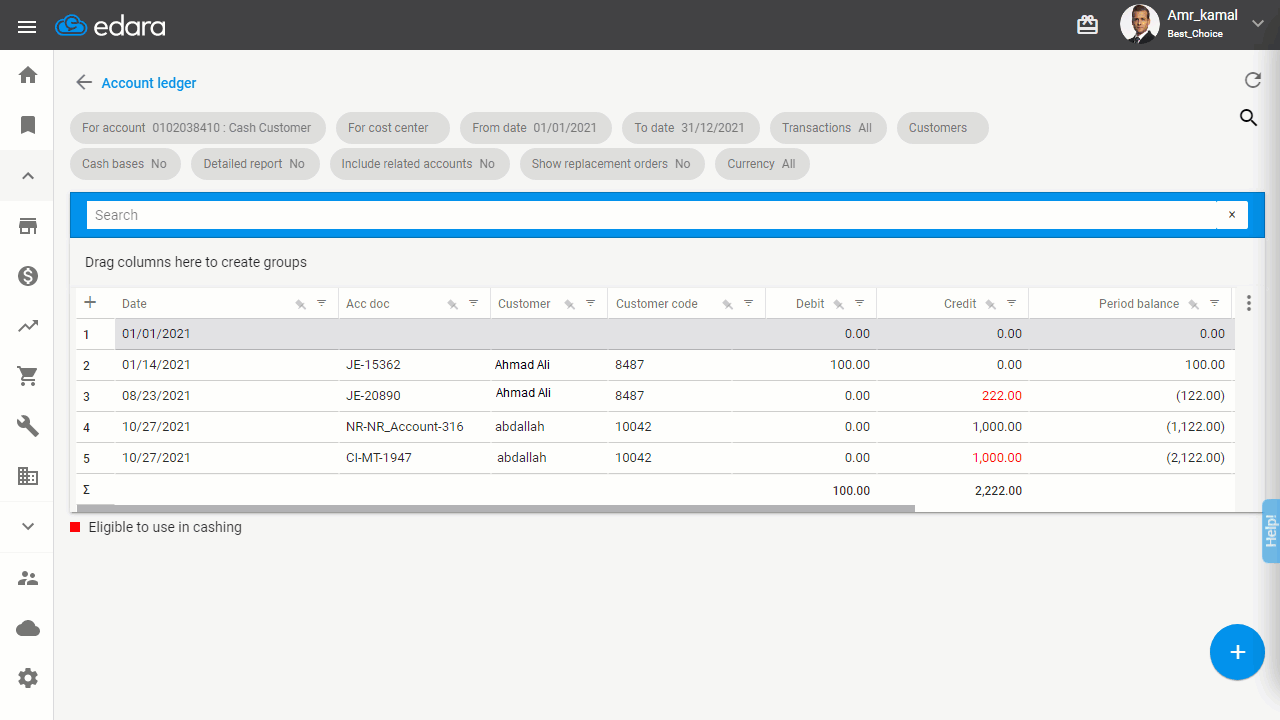
Additional Columns in the Stock Sell-Out Report
Explore enhanced data presentation with new columns in the stock sell-out report. These additions include total, discount, net sales, related sales order tags, and information on the second party in stock adjustments, providing a more detailed analysis of sales transactions.
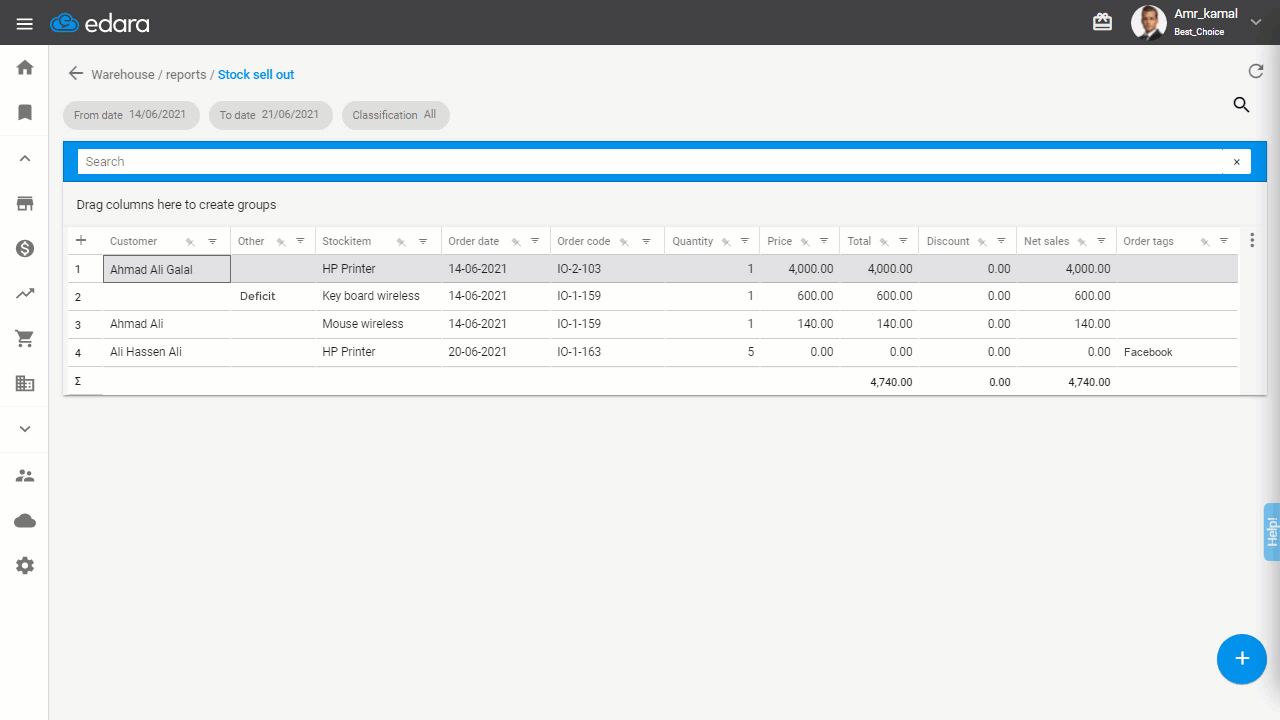
In conclusion, these updates to the Edara cloud ERP system for February 2022 are grounded in a practical understanding of real business requirements. By highlighting the finer details amidst the complexity of daily operations, these features aim to enhance efficiency and clarity.
For more in-depth information on these improvements, visit our help center to explore and familiarize yourself with the intricacies of these valuable enhancements.
Related articles
July 2021 Updates: Boosting Functionality and Accessibility
In July 2021, Edara introduced several significant updates to enhance the user experience and functionality. These updates include new features such as a "due date" filter in cheque management, auto-generated…
April Updates: Streamlining Operations with Practical Enhancements
Edara, the Cloud ERP System, continues to prove its commitment to innovation and user-centric solutions with its latest updates in April 2023. This article explores the significant enhancements introduced in…
December 2023 Updates: Unveiling 5 Powerful Features in Edara
As we close out the year, we're thrilled to introduce updates in “Edara”. These December enhancements, centered on efficiency, include recording stock on hand at the location level in the…


